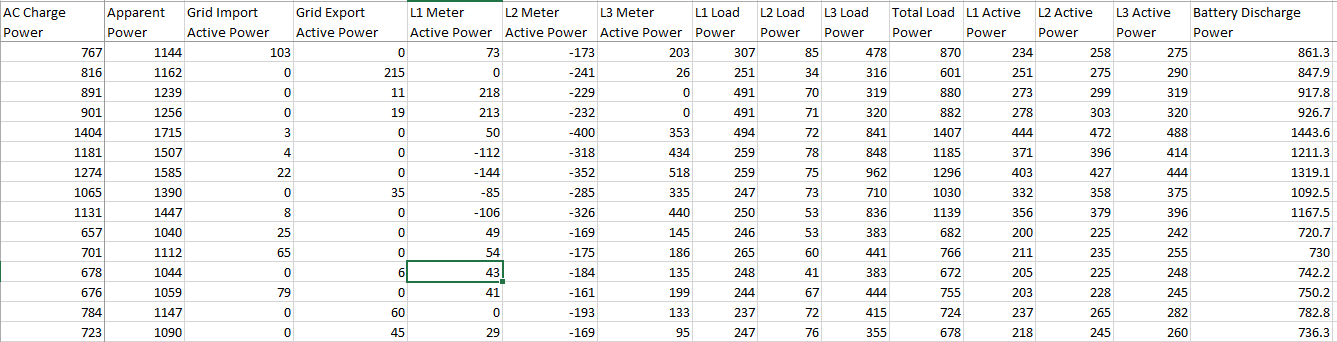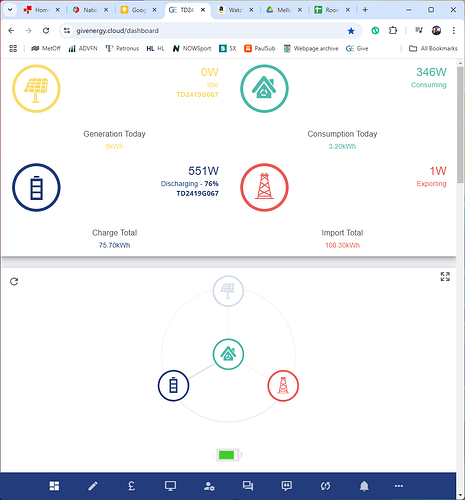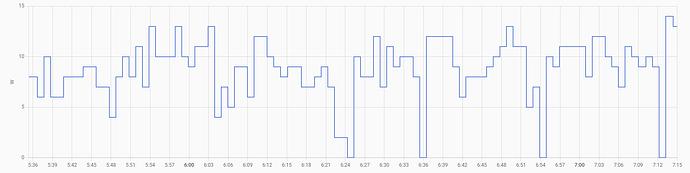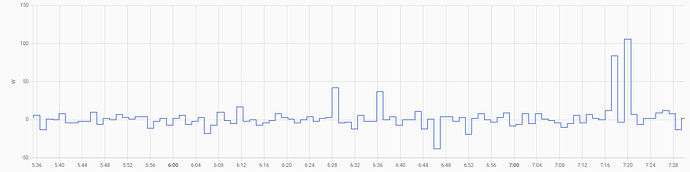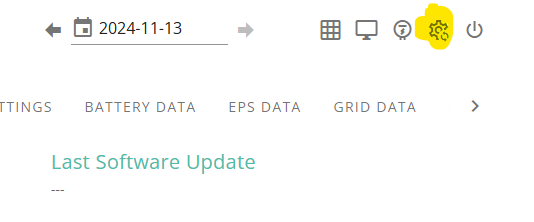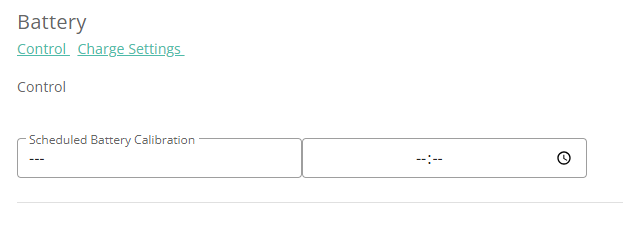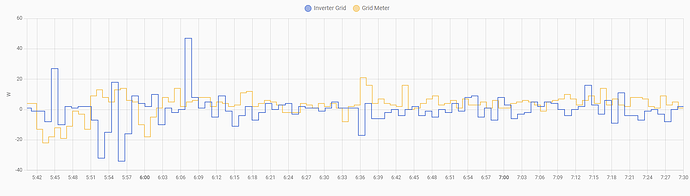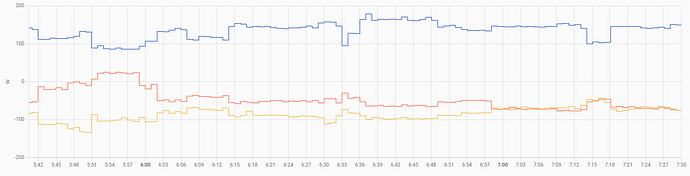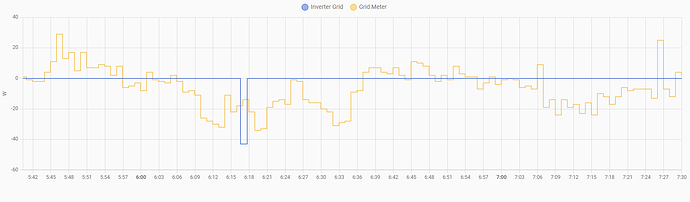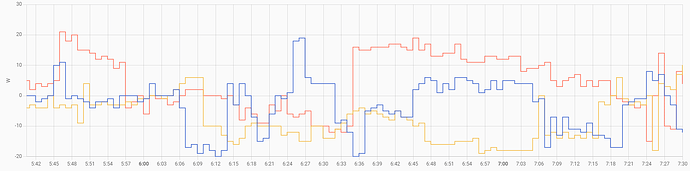Can anybody cast any light on the values in the inverter data.
I’m particularly interested in why there is a +/- difference between ‘Meter Active Power’, ‘Load Power’ and ‘Active Power’. Surely each phase should be similar?
Sample data extract below:-
Hi I’ve recently had a 20kw 3ph and 13.6kwh battery installed. GE support have been concerned about negative readings on the meter (summing to c. zero) during battery discharge but it seem you are the same … so perhaps that is correct!?
Does your dashboard show you discharging 200-300W more than you are consuming?
Annoyingly the higher figure seems correct based on the rate the battery runs out and the lower figure based on the house load - the 200-300W ‘loss’ seems way over spec but be interested in what others are seeing.
In my experience somewhere between 100-200W of ‘loss’ is normal (however not to say that is correct or in spec)
As for negative (export) readings my problem was, and maybe still is, the fact that significant import occurs even though there is battery capacity. The nature of inverter and grid constant synchronisation means there is always going to be a little ‘ebb and flow’ but I see unnecessary import from the grid that equates to a cost of ~£200 a year.
As part of the investigations as to why I noticed that the 3 phases are imbalanced. 1 would be importing say 150W and the other 2 exporting a similar value to presumably achieve net zero. As the Grid Provider meter nets the 3 phases together then this is OK in theory except that net zero is rarely consistent:-
Data from my Octopus Energy Meter:-
Data from the inverter showing import/export for the same period:-
(data is from a quiet period where there is no transient domestic load)
GE support found an inverter setting called ‘Enable 3 Phase imbalance’ which is off by default so they set it on for me yesterday. Initial impressions seem to be it has smoothed the inverters view of the world and it thinks net zero is pretty consistent however the Octopus meter data seems unchanged.
Back with GE support to think about it.
Thanks for that - very helpful.
Do you have the 20kw inverter? The spec for that is <18W self-draw (but there would be some loss for battery too I guess). But even when the battery is not discharging I’m still seeing a 200W excess from the grid versus consumption. Even at 200W - that’s 5kwh per day … and we typically use 12kwh per day (ex car charging) so that would be a huge burden!
Thanks for that ‘enable 3ph imbalance’ option - worth knowing about!
I’ve not noticed a problem with significant grid draw but with a 20kw inverter I guess I haven’t hit any limit.
Another couple of questions if I may:
-
My battery records charge/discharge numbers which make no sense: e.g charges 8kwh from 5% to 100% then discharges 10kwh before hitting 5% and stopping. Clearly nonsense. Do your charge/discharge figures make sense?
-
My system gave me a blackout on Monday - just stopped supplying house and instead sent it to the grid … I had to power down and flip the manual switch to get back online … have you ever had anything like that?
1 Like
I have an 11KW inverter coupled with 20KWH batteries.
Do you have anyway of verifying the inverters grid consumption reading - off a Smart meter or even off the actual meter? The inverter uses a GEM630 current monitor to determine grid voltage and current. It is linked to CT clamps on the meter cables somewhere close to your meter. My experience is that they are very sensitive and if not installed absolutely correctly then the readings they give are way off. You can also read the values directly off the GEM630 display.
I’ve not taken a lot of notice of that particular value but mine is the same. I have a 20KWA battery and for a 10% discharge today the value is 6.1KWH - as you say nonsense! I’m a bit sceptical about a lot of the values in the portal. I try to verify with other devices where possible.
My system (and I’m touching wood whilst typing) has been very stable. No outages at all.
1 Like
Again many thanks - really helpful.
We tested the CT clamps against the electricians meter and they seemed fine. In terms of usage I’m verifying against the Octopus app but of course that it c. 24h behind. I know though that my usage has gone up significantly since installation - that’s the bottom line for me - yes I’m pulling in cheaper overnight electric but I seem to be having a 5+kwh overhead in doing so.
On the battery numbers - thanks - why can’t GE support just admit that! And why provide the data if it’s nonsense?!
Glad to hear you’ve had no outages - that gives me some hope!
It would be great if we could get some more 3ph users on here … I wonder how many of these issues are 3ph only - we are a bit on the bleeding edge I guess?
I wish companies would recognise and take the opportunity to have a real interaction with bleeding edge customers. I find the enforced email duologue with GE support incredibly frustrating with sometimes days between replies.
This interaction has been really useful for me, thank you.
I’ve just done my own estimates on the battery charge/discharge. It looks like the GE Meter charge data is in the ballpark so we can probably assume that the discharge data is too. It looks to me like I’m not getting a full charge/discharge cycle … perhaps need some sort of calibration?
| Date |
Octopus est |
GE Meter In |
GE Meter Out |
|
| 7-11-24 |
7.5 |
7 |
11.3 |
|
| 8-11-24 |
10 |
10.4 |
13 |
|
| 9-11-24 |
13 |
12.3 |
10.2 |
|
| 10-11-24 |
9.5 |
9 |
10.3 |
|
| 11-11-24 |
9 |
8.4 |
8.7 |
blackout c.1645 |
So if you take the 7-11…
You imported 7.5 KWh - all used the charge the GE batteries or a split of consumption and battery charge?
GE portal then says you consumed 11.3KWh.
Where did the extra 4ish KWh come from?
I’d ignored the early setup data … but here it is: (basically I think there was some charge in there
| 1-11-24 |
|
15.4 |
1.3 |
exceeding capacity? |
|
| 2-11-24 |
|
0 |
0 |
|
|
| 3-11-24 |
|
0.4 |
1.9 |
|
|
| 4-11-24 |
|
1 |
0 |
|
|
| 5-11-24 |
|
0.9 |
0 |
|
|
| 6-11-24 |
|
1 |
6.2 |
|
|
| 7-11-24 |
7.5 |
7 |
11.3 |
|
|
| 8-11-24 |
10 |
10.4 |
13 |
|
|
| 9-11-24 |
13 |
12.3 |
10.2 |
|
|
| 10-11-24 |
9.5 |
9 |
10.3 |
|
|
| 11-11-24 |
9 |
8.4 |
8.7 |
blackout c.1645 |
|
| 12-11-24 |
|
9.9 |
|
|
|
I’ve filled in Octopus too … and battery just hit 5% today!
| Date |
Octopus est |
GE Meter In |
GE Meter Out |
|
|
| 1-11-24 |
15 |
15.4 |
1.3 |
exceeding capacity? |
|
| 2-11-24 |
0 |
0 |
0 |
|
|
| 3-11-24 |
1.5 |
0.4 |
1.9 |
?? |
|
| 4-11-24 |
0.8 |
1 |
0 |
|
|
| 5-11-24 |
1 |
0.9 |
0 |
|
|
| 6-11-24 |
1 |
1 |
6.2 |
|
|
| 7-11-24 |
7.5 |
7 |
11.3 |
|
|
| 8-11-24 |
10 |
10.4 |
13 |
|
|
| 9-11-24 |
13 |
12.3 |
10.2 |
|
|
| 10-11-24 |
9.5 |
9 |
10.3 |
|
|
| 11-11-24 |
9 |
8.4 |
8.7 |
blackout c.1645 |
|
| 12-11-24 |
0 |
0 |
2.1 |
offline until c. 1400 |
|
| 13-11-24 |
|
9.9 |
9.7 |
|
|
So really looks like need a recalibration … GE support not replying to me so guess I’ll have to try to work out how to do that myself
For battery recalibration you can do it yourself.
In the GE portal go to the ‘My Inverter’ card and then in the top right there is a cog for ‘remote control’
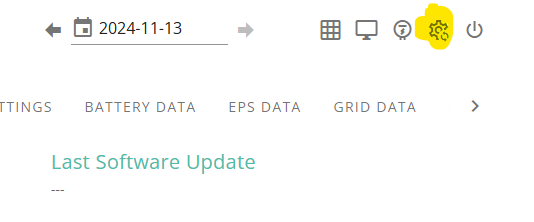
Select this and you see a whole page full of various parameters you can adjust.
There is one to schedule a battery calibration
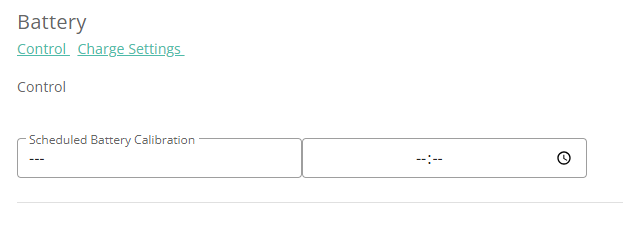
yeah found that, but it won’t let me schedule anything … not sure why … although maybe just tried again … tried to schedule for 0145 and it says written successfully so we’ll see - thanks again!
I think it just runs it empty then charges it up 
looks like that worked - took 1h40 to discharge from 5% to true zero c. 3kwh I think which is roughly what was missing … and then charged about 13.6kwh as expected 
1 Like
All good then.
Just need to track down your missing power!
ha ha - well that’s next I guess…
Interestingly GE support have moved me to ‘Enable 3 Phase imbalance’ and my meter is now reading zero (or nearly) on all 3 phases … is that your situation now?
I think they want to do some more testing… but not clear if that will help or not …
Interestingly, when setting up the battery calibration I went to the logs and found the cause of my blackout … GE Support had switched me off! I suppose being positive it means it wasn’t an unexplained hardware failure 
3 Phase imbalance configuration change…
I wrote to GE just this morning with my results:-
Pre config change. Import/export - inverter view and meter view
Pre config change. Each Phase measurement
Post config change. Import/export - inverter view and meter view
Post config change. Each Phase measurement
My summary of what that setting actually does is:-
-
Changing the 3 Phase unbalance setting does change the way the phases share load.
-
Changing the 3 Phase unbalance setting has no impact on the net import/export (Grid Meter) but does seem to change the inverters perception of the net grid import/export (Inverter grid)
Fascinating, thanks! I’ll look in more detail later. In practical terms does it change anything significant?
doesn’t change anything of any use in my view!
That was my initial read. I’ve asked for GE Support view on it - probably won’t get a response.
I now need to try to track down that ‘lost’ power!
Thanks for your continued interaction … it’s been really helpful!