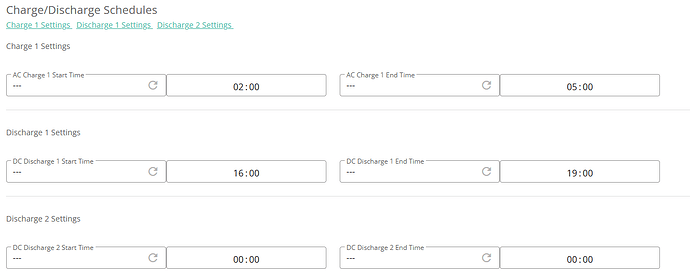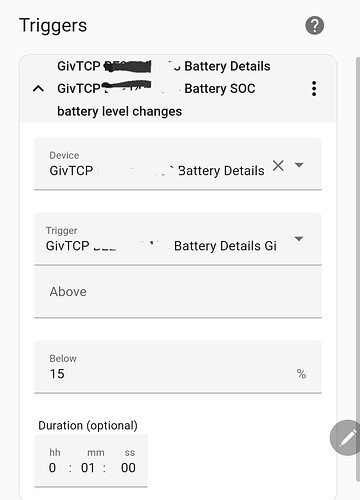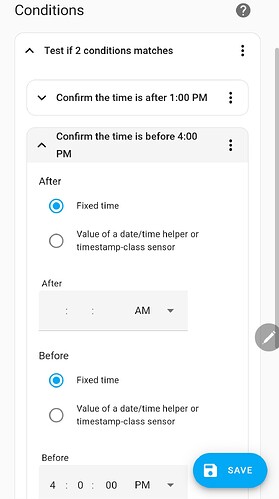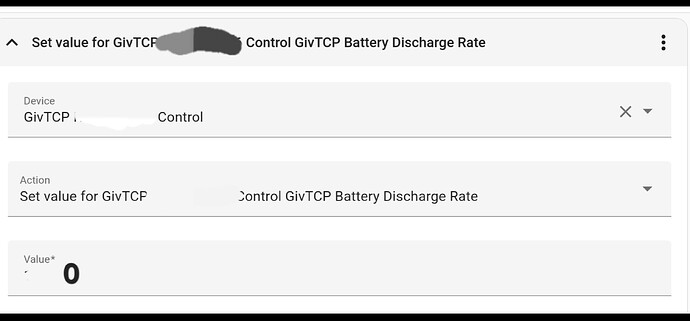Hi.
I see we can set 2 discharge periods.
I wondered if there was any chance of adding a second charging period? Why? … I’m charging to 100% using Octopus Flux between 0200 & 0500. On days with limited solar generation and high consumption, I use all the battery and end up buying imports at high rate between 1600 & 1900. A second charge between (say) 1400 & 1500 would allow me to buy the additional power at only the medium rate.
Thanks
Dave
You can do this on the web UI. Go the the ‘My Inverter’ page then click the little cog in the top right. The third icon along:
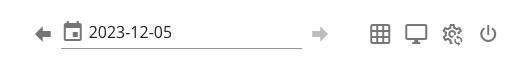
Then scroll down and you get upto 10 slots for both charge and discharge
Hi, and thanks for your help.
I see the cog, labelled Remote Control.
And in it, I see 1x AC Settings, with Start and End times, and 2x DC Discharge Settings, both also with Start and End times.
But I don’t see 10 slots for either Charge or DIscharge, and I don’t see any way to increase from 1 Charge and 2 Discharge.
Am I missing something obvious?
I have an AC 3.0 Invertor, on Software D0.289-A0.289.
I’ve tried to upload a screen shot to show what I see:
Don’t think the AC3 supports the ten charging slots. Not enough space in the registers to offer that many features/settings etc.
Ah. Thank you - that would account for it.
Are there enough AC3s around to justify adding another one or two charging slots? Would it be a simple change?
I can’t imagine they’d do that. I presume they’d have to replace a component or perhaps even an entire board in the inverter, plus port the firmware changes over to the AC3s. Plus they’d need to know which AC3 had the new board/components installed in order to give them the original firmware or the firmware that offers multiple charging slots.
I assume that the AIO will replace the AC3 range, can’t see them releasing a new AC3.
I might be wrong on all of that, but that’s my educated guess.
You can get around the issue by using third party tools such as Home Assistant, Octopus R&D, WonderWatt and other such solutions.
OK, thank you.
I’ve installed Home Assistant on an RPi, have seen a few scrips/ automations/ etc, but I’m a complete newbie and am feeling confused about how to proceed.
Does anyone have a script or two that does something like I’m suggesting, so I could see how a working system is put together? I’m assuming once I’ve seen an example or two, I’ll be able to understand the structure and customise it as needed.
thanks in advance
Dave
A simple option might be to just pause the battery from discharging if it gets to say 50%
Then, at 4pm, if the battery is paused, un-pause it.
To do that, you’d want a numeric state as the trigger, look for soc as the entity, put say 50% in the below - so if it crosses from 51% to 50% it should fire.
Then in the conditions bit, you could check the time (put an AND in first, then inside that, a time entry of after 1pm say, then another time condition of before 4pm).
Then in the action section, set the discharge rate to zero. Just type in GivTCP discharge and hopefully you can select the right entity. Then 0 as the value to set it to.
Then create a second automation that runs at 4pm, include a condition to say if the discharge rate is less than say 100W, and an action to set the discharge rate to whatever the max is for your system.
This way you use the grid during the mid peak rate, unless it’s sunny in which case the house will use solar and if in eco, the battery will charge.
Saves emptying and refilling the battery which would cost a little bit more than just pausing when you need to pause.
Hopefully this should get you started, just change the values to suit.
The sanitised bits are where your inverter serial number would be or where the battery serial would be.
There are other ways, e.g. instead of checking the time, you could use check what the current rate is (either using data from your supplier if available, or using a timed custom utility meter, but for simplicity the time bit may be easier).
That’s really helpful - thank you so much.
Hi. How much battery capacity have you got ?
Derek
9.5kWh.
With Flux low cost period being limited to 3 hours, I’m beginning to wonder if I need a higher power charger and a bigger battery …