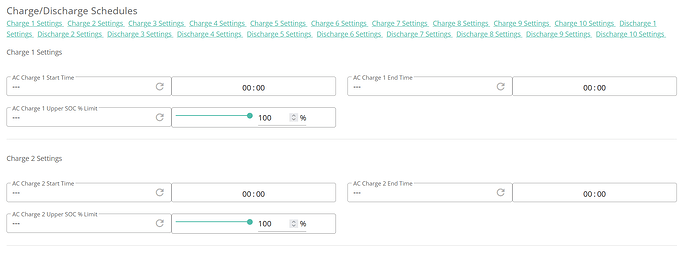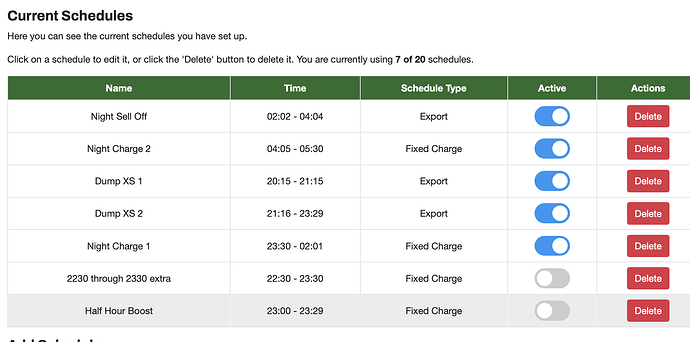Hello
Any help would be much appreciated – bought a 13.5kw AiO & Gateway back in April 2024 and am trying to understand how to set up multiple timed charge slots. Have mobile app on my phone which only shows me one timed slot which I use occasionally to boost the battery when our solar panels are not producing enough to charge fully through the day.
When I log online via PC and go to My Inverters & select the cog icon for the All in One row I can see there are 10 timed slots. (which is what I was told the system provides). This shows Charge 1 as the slot I set up on my mobile. I fill in times for charges 2 & 3 to match the slots available on our Octopus Cosy tariff but coming out of that screen those settings disappear and still only have one slot on my mobile.
Do I have to restart the invertor and or should I be setting up the times via the Gateway line on the My Inverters page.
Can’t find any threads on the Community which cover this.
Thanks in advance
Malcolm Hassall