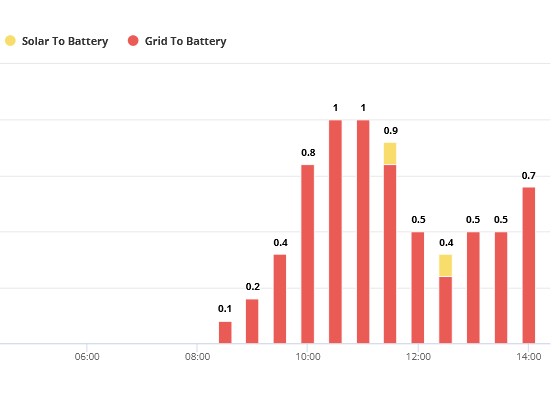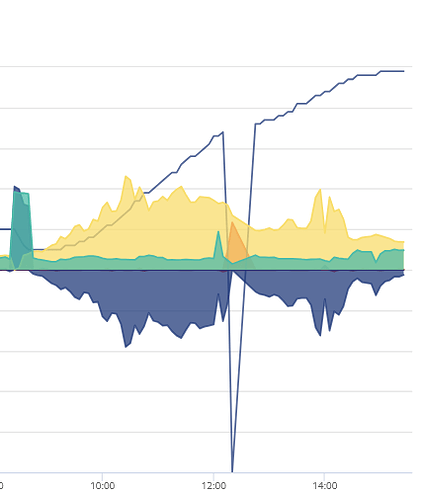Yesterday, all was fine. But today my Energy graph (the bar charts) is showing my battery has been charged by the grid. But it’s not. It’s been solar all day and my smart meter confirms this. No matter which graph I select, they all show the solar has gone to the home.
However, the power graph (line chart) shows everything correctly.
I have completely powered down and rebooted the AIO, Gateway and Inverter but still it shows incorrectly.
1 Like
the graphs are produced by the portal data, its probably just having ‘a moment’
unfortunately rebooting your inverter won’t make any difference as its a back-end problem
Hopefully it’ll get fixed by the givenergy dev’s
2 Likes
I was showing my wife the broken graph. An hour later and it’s now correct.
GivEnergy doing GivEnergy things 
2 Likes
Update. While the iOS app is now correct the web version still shows all battery charging came from the grid. Which it very much did not.
1 Like
If it has sorted itself out you are lucky my energy graph is almost totally wrong all the time. I have been trying to get Givenergy to tackle this for me but am being told to not look at that graph just go to the inverter and use the graph there. apparently they are different in some way. but they tell me my AIO is working perfectly? I am not happy! I would be interested to know if your inverter graph is showing the correct data ?
1 Like
iOS app is fine. But web portal is totally wrong.
When my battery is being charged by solar. And iOS says this too, the web app says all charging was by the grid.
I noticed I had a problem when I saw that my battery was discharging twice as much as my load was consuming. That energy seemed to just vanish as it wasn’t showing any going to the grid. After they admitted it was faulty they told me to only use the graph that you can get to from the inverter page (which i didn’t even know was there!) I started comparing the two graphs and I found my solar was doing exceptionally well on the the Portal but only half as well on the inverter. My installer has spoken to them and all they say is that my system is working perfectly it’s just the graph on the dashboard that is wrong.
If that is true it means all the daily/reports they send me are wrong!
They say they are looking into it but it will probably take them a long time…
It sounds as though you are getting a very similar problem, although my phone app is closer to the inverter graph when on “Home” but completely wrong on the “Away”.
You might try comparing the two on the PC to see if all the other values match .
Hope it’s sorted soon as I am very disappointed! I thought I would be able to rely on the daily reports..
good luck!
MIke
1 Like
I have the same problem. If i look on the web portal it says my solar to battery is 0kWh but in the android app the data looks correct. It’s been like this since December. I’ve raised a ticket with Giv and it still hasn’t been fixed.
I don’t use the graphs at all, but I have the added ‘complication’ of two inverters which messes the graphs up even further.
The per-inverter power in/out over time is accurate and useful to see what the inverter is doing, but the charts broken down by source/destination etc are often incorrect.
Hi, did you get an answer or solution to this? I have same problem, but it is both the portal and the app. Previously, it was working fine for 11 months - until today.
My dashboard (both desktop and on my Android device) shows Solar to Battery 0 kWh when the rest of the data is accurate - the battery is charging fine.
This only started yesterday, and so judging by others comments it looks like something has gone wrong at GE!
Thanks for posting, it’s always reassuring to know one is not alone!
Hey, My graphs were all perfect since my install in November in both the portal and app comparing to solar edge / octopus app graphs.. Until 3 days ago when I started exporting to grid from my AIO.
Since then my graphs in the givenergy app have been completely screwed.
Web portal seems to still coincide currently.
Did contact support who said to just use web portal data. Seems to be a big bug though.
Thanks
Bob
I found out today that My problem is having two inverters also and my installers came round today and set me up with two accounts! apparently this will sort it out?
It does look like my dashboard is now correct but I wanted to get the data for both of my solar strings separately and you can’t get the data there. BUT if i log in to my second account I can look at the two strings there and also download the data!!
Maybe you could ask them if this could be the cause of your problem?
It seems very odd that they haven’t got their software to handle two inverters, after all they did sell the AIO package to me so they supplied equipment that they don’t know how to handle, or they don’t want to admit the problem more like!
I wonder how many people have bought the new AIO and are looking at their solar power graphs and being told they are producing twice as much as they really are? they are going to be very disappointed !
Hope that helps
Mike
Two accounts is a right fudge, it means you have to swap accounts to look at or program your two inverters which would be a pain.
Octopus systems can’t cope with two inverters on the same account either (which is what I have) and that was why the enrolment process to Intelligent Octopus Flux kept failing for me. So having your inverters split would at least mean one of them could be controlled with IOF if you wanted to.
But for me I prefer the ease of keeping them in the same account so I rejected that “fix”. I just don’t use the reports in the GivEnergy portal or app and do everything in Home Assistant - consolidating the inverter data was part of the key reason I got Home Assistant.
yes it a royal pain but my dashboard was no use to me at all so I opted to at least get that right. I am building a program to show my own graphs in the way I want them so I am going to have to download the data from different accounts as you say but I’m making that easier by using different browsers for each account and leaving both logged in!
Oh and BTW what genius at GivEnergy designed the downloads! why do i have to download them one day at a time?
Hi All, I’ve noticed a similar issue for about the past month (June 2025)
My line graphs are showing what I would expect, but somehow the bar charts (30min intervals) are showing us charging the battery from the grid whilst the solar is charging - which we are certainly not doing!
The delta is also present in how much we are drawing from the grid vs what our energy supplier has recorded that we have drawn.
Anyone else having similar problems? Does anyone know if GivEnergy is aware/how to inform them?
1 Like