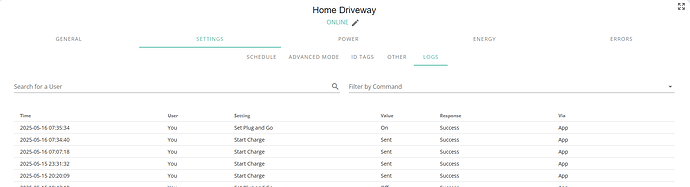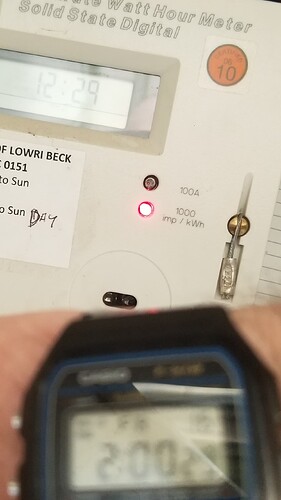I normally charge, overnight cheap rate, from 00:30 to 05:30. Last night I happened to wake up at about 01:00 & saw the car hadn’t started charging, checked the app & my schedule was now showing 01:30 to 06:30, so 1 hour at full rate.
I’m not that ham-fisted, so just wondered if it’s something to do with the change to BST. Has anyone else noticed anything like this?
I don’t have a Giv EV charger but I do have the inverters, and guess it may be similar.
The GivEnergy portal does an automatic synchronisation of the clock to the inverter at the start and end of BST. Maybe this failed to go through for your EV charger.
In the portal, in the remote control section for the EVC, is there an option to synchronise time to force a manual update?
Hey,
I have recently started with Octopus Intelligent Go and have had the schedule change overnight several times. I think it just depends when cheaper or excess energy is available in the grid.
Only been doing for just over a week but every time it has charged by morning. So don’t think it’s to do with BST.
In fact my schedule has changed about 3 times tonight. I’ll try and update the thread in the morning.
Thanks
Bob
Yes had exactly the same problem!
But mine was compounded by the time on the electric meter as it was at the wrong time, and i only noticed this when the clocks changed, my supplier a sea creature did want to help only wanted to put in a smart meter!
But i just changed my charge time setting an hour later, that fixed the problem!
And actually benefits me as i am still on cheap rate around breakfast time!
So dont tell the sea folk!
![]()
![]()
![]()
![]()
![]()
I’m on Octopus Go non-intelligent, so it’s not that. My cheap hours are fixed. I’ve got a GE inverter & battery as well, and they coped with BST without a hitch. ![]()
Hey Typo,
where are you seeing this hour change?
In the car schedule? Givenergy EV charger schedule?
Thanks
Bob
Just in the EV charger schedule, the car is in dumb mode. (Like its owner, perhaps. ![]() )
)
Only thing I can think of is if you log into the web version of your portal. Its better on a full computer but will work awkwardly on a phone. https://givenergy.cloud
Go to your EV charger, click the 4 arrows to expand it and then go to Settings and then Logs. It should tell you how the schedule was changed in the “via” column if you can find the entry where the schedule updated.
Example:
Edit, just did a test and it doesn’t let you actually set an end time. Just start time and duration. So very odd. Maybe there’s a line about time change.
Thanks
Bob