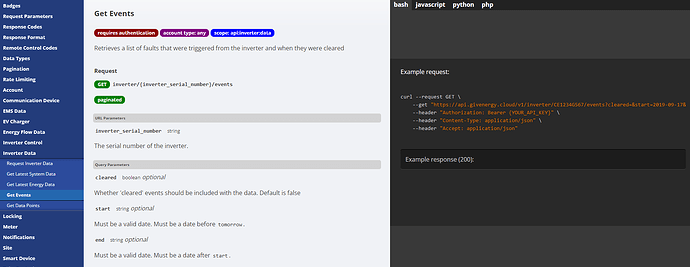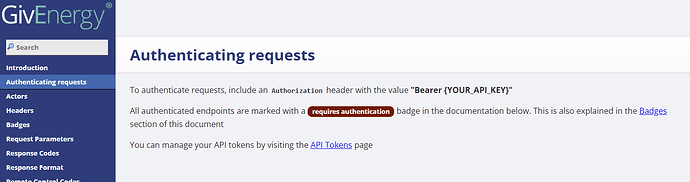Starting to get a bit fed-up with the “Oops! An error occurred. Please try again later” messages from the Giv portal when trying to grab the Inverter log (sorry, “Remote Control History”). I assume the data is actually stored ‘in the cloud’, so anyone know of a way to access (download) my log data, other than via the portal? (I want the “warts and all” log - i.e. with “Filter Errors” switched-off.)
Thanks! Was aware of the API documentation, but have never tried to use it; am reasonably seasoned with curl.
Without wishing to swerve into a ‘Using the API’ tutorial(!), the only API key I can find under my account settings is the ‘octopus’ key (I’m on Intelligent Octopus Flux). I presume I have to generate a personal API key - do you have a pointer where I can learn how to do that? I’ve had a look, and the only related thing I can find is:
Account Settings > MANAGE ACCOUNT SECURITY > MANAGE API TOKENS > GENERATE NEW TOKEN
Yes, you generate an API key for your own use.
API Tokens | givenergy.cloud
I don’t think the Remote Control log can be accessed via the API - “Get Events” returns what the portal refers to as Notifications (things like “BMS Over Voltage” messages). Trawled all the way through the API doc, and drawn a blank.