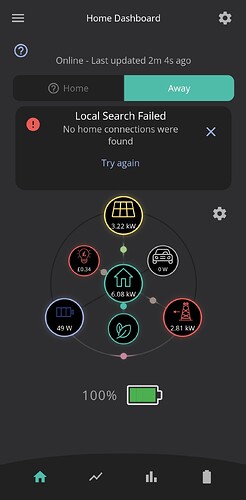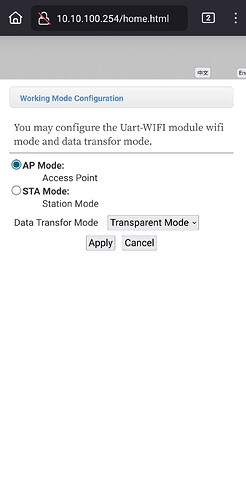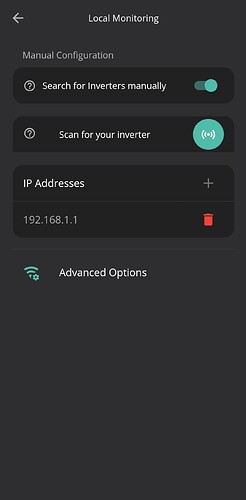I have a new AiO which is hard wired.
Is this why I can’t see anything in the Home Dashboard?
I’ve looked at the dongle settings and it’s set to AP mode.
IP address is the same as the one which the AiO is plugged into
I’ve tried on both networks. Still keep getting the same issue.
Anything I’m doing wrong?
Hello + welcome!
When you say “hard wired” you mean the network connection is hard wired, not wifi - correct? So why are you looking at the dongle settings?
Assuming that is correct then you need to find the IP address of the AIO battery unit (not the Gateway) from your router and enter into the field where you currently have 192.168.1.1. (I am guessing that 192.168.1.1 is the address of your router!)
Correct, the AiO, Gateway and Charger are all connected to the router using network cables, not WiFi
I’ve added all the IP addresses to the list, searcned, scanned, still no connection.
Very difficult to know which IP address is the AiO. There are three devices hard wired (EVC, Gateway and AiO). No visible MAC address either.
It appears to have worked! Thanks for the advice and I hope this helps others.
1 Like
The first step on a long journey :)
Make sure the wifi networks from the Gateway and AIO are secured with strong passwords. There is no way (AFAIK) of disabling them, and your installer should have left them secured, but some (including mine) don’t, and then they just broadcast an open wifi entry into your home network.
1 Like
I thought the device should be configured in STA(tion) mode