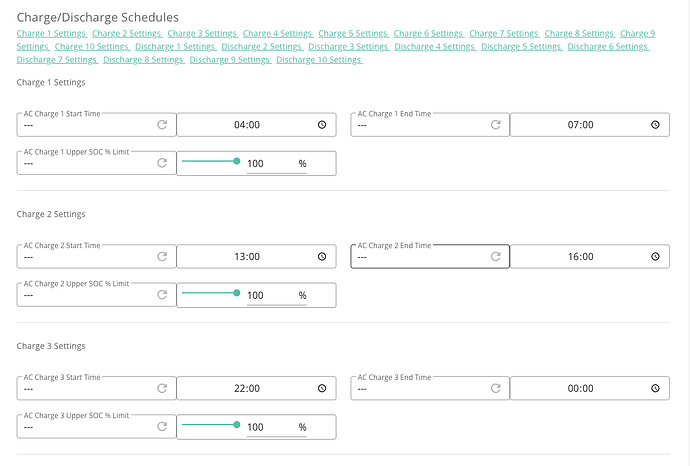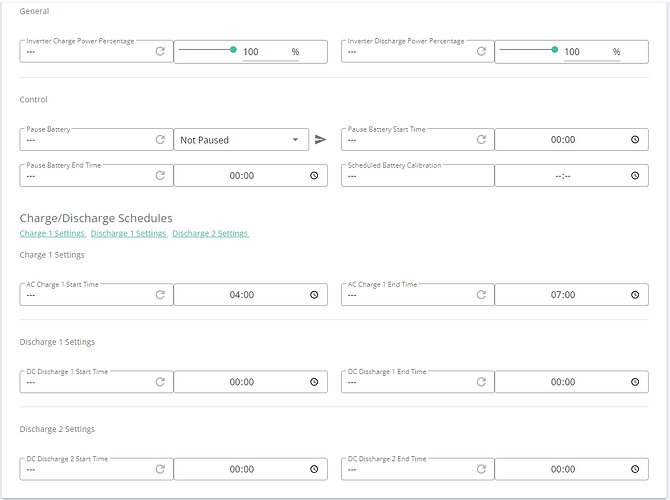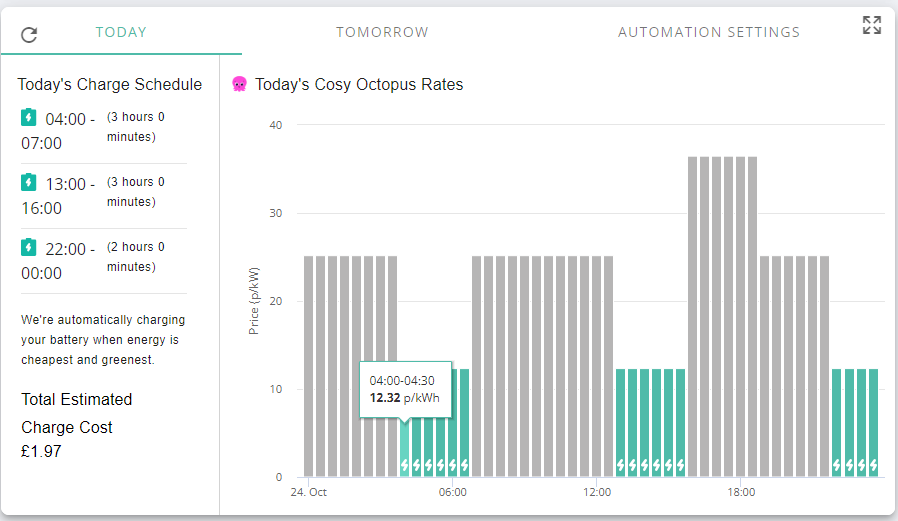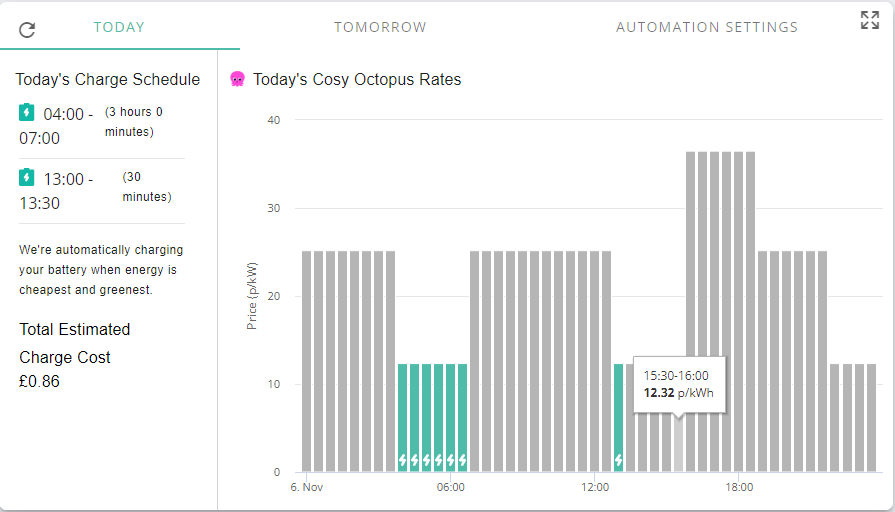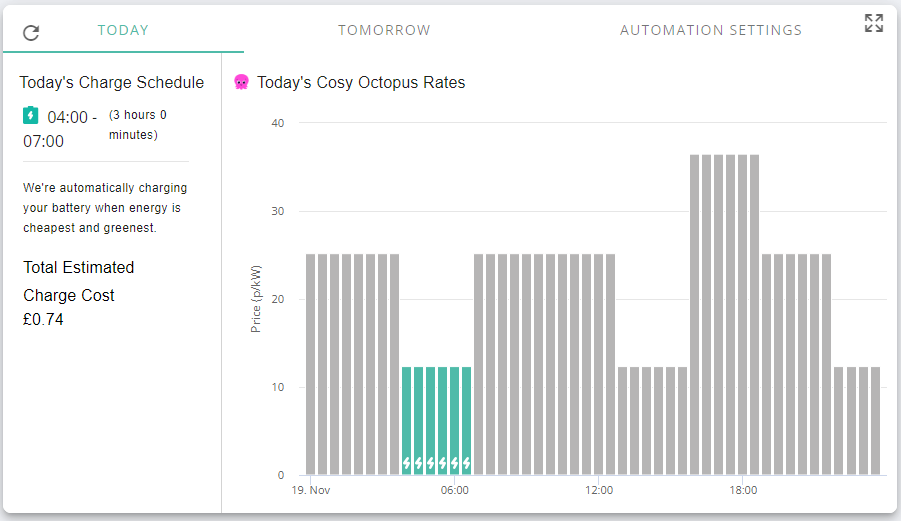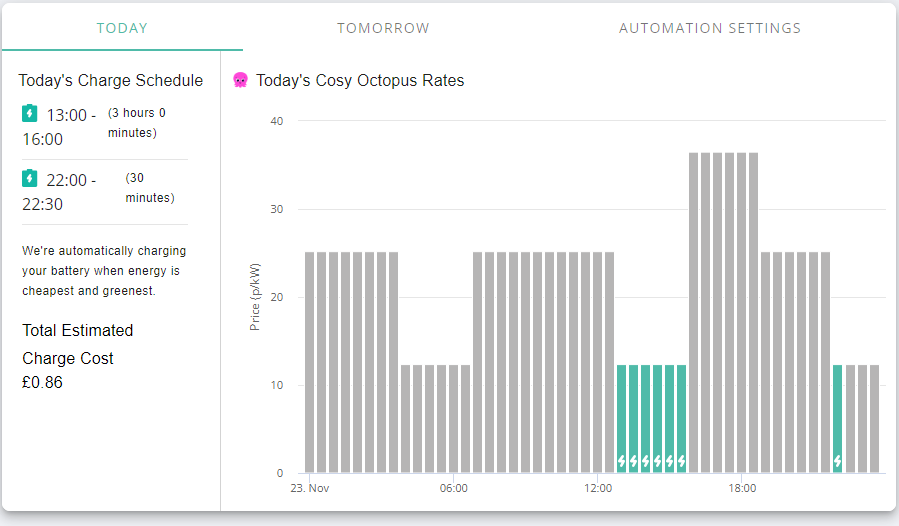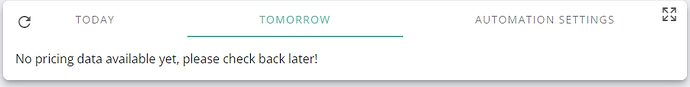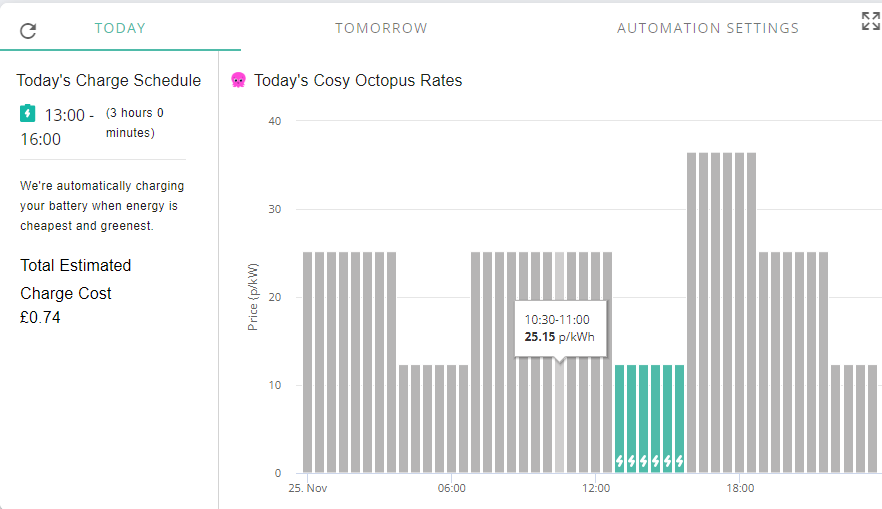Are there any plans to have more than a single grid charging time period on the Gen2 Hybrid5 Inverter? The Octopus Cosy tariff now has three time slots daily when it would be optimal to charge the battery.
If I remember correctly gen2 supports ten slots
Go to the my inverter portal web page and click the little cog aka remote control.
Be careful with the settings in there, but hopefully you’ll find what you need.
Alternatively explore the other third party options like home assistant.
Thanks for your response, but under Battery charge/Discharge Schedule my inverter web page is only showing settings for Charge 1, Discharge 1, and Discharge 2
You need the ‘remote control’ section in the top right of the ‘my inverter’ view:
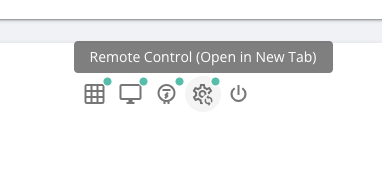
Here you can set up to 10 charging slots:
Thank you, that would do exactly what I need, if only my inverter showed those configuration options. All I get is
Mine is a Gen2 inverter with software updated two weeks ago
Maybe gen2 doesn’t support the ten charge slots then, surprised.
Maybe drop support an email or web chat to see if gen2 will support more timed charge slots - maybe it’s something that is in beta, or if it’ll never come (perhaps there’s not enough registers in the inverter to support the extra slots).
Third party solutions might be the answer - have a look at the various topics on the non-beta forum, community.givenergy.cloud
Look at GivTCP and Home Assistant (speak to the geek on YouTube worth a look), or wonder watt (paid service) or other options involving python or powershell scripts.
There’s also predbat, but I think that’s more for those on agile tariffs.
I have the same issue; 3 cheap periods in Cosy Octopus but only 1 timed charge period on GivEnergy inverter remote control. I’d be interested to hear how you get on. I’ve looked at Home Assistant and the Geek YouTubes, but it’s a bit daunting for a non-geek!
Have you tried the portal beta smart tariff card?
it sets charging periods defined by price on tariff, using only the 1st slot.
No, I haven’t come across that. Where do I find it?
In the web portal go to edit dashboard, and right at the bottom should be smart tariff Beta
The beta smart tariff card does what I wanted, thanks again for the pointer to it.
A couple of minor comments for its developers, if they read posts here:
- This card could have picked up my smart tariff configuration from my already configured smart tariff card instead of requiring it to be reentered.
- The cost calculation is incorrect: it appears to assume a charging rate of 2KW while my inverter charges at 3.4 KW (decreasing)
More importantly, it is not 100% reliable:
Today it has the Cosy Charging periods wrong: Tha afternoon period is only half an hour where it should be 3 Hours and the evening period is missing altogether:
Thanks for highlighting the beta smart tariff. It is working perfectly for me (Octopus Cosy) and I’m no longer having to change the charge settings manually 3 times a day!
It feels odd to me that this forum had the answer to my question when neither Givenergy nor Octopus support services were able to help.
A minor follow-up question…… On the beta smart tariff you have to set a Daily Charge Capacity % (‘Specify the desired battery charge level I.e. 250% means 2.5x your battery capacity’). With 8hrs of half price electricity on the cosy tariff, I charge my battery up to 2.2x. So I set the daily charge capacity at 250%. I’m just curious what the purpose of this function is (once you’ve set your floor and ceiling price)?
Today again it has missed the Cosy afternoon and evening periods from the
Charge Schedule, even though they are showing as cheap rates in the Octopus Rates histogram
Jim,
I’ve had exactly the same problem today. I’ve tried re-submitting the automation settings to see if that would wake it up, but it didn’t make a difference.
Tomorrow’s charge schedule looks fine (all 8hrs).
Let’s hope it’s a blip!
I don’t know what the correct route is for submitting comments to the beta software developers, so I’ll just hope that they read comments here.
Today again it has the Cosy charging periods wrong:
I understand that this Beta is designed for a tariff like Agile, but for Octopus Cosy it would be better to be able to just configure the time periods that charging is wanted directly as an alternative to configuring charging through price.
And the automation would be more robust if it set the times for the next charging period into the inverter as soon after the end of a charging period as possible instead of in the first minute of the charging period.
When I see the smart tariff (beta) isn’t showing the correct charge periods for the next day, I turn on the smart tariff and enable a timed charge (in inverter settings). This seems to work reliably.
But when the smart charge periods start to show correctly again, switching back to smart tariff seems to be inconsistent.
- I turn off the enable timed charge and turn on the smart tariff.
- In Smart Tariff; ‘Today’s charge schedule’ lights-up the correct times. I see the message ‘Smart Tariff automatically controls your inverter settings to optimise for your tariff pricing. Therefore, any manual charge settings applied or displayed in the App and Portal may not reflect actual inverter behaviour due to automation being enabled.’
- But when the charge period arrives, the charging doesn’t start. I see that the timed charge has (re) enabled itself on the (now) wrong time period.
It eventually does start following the Smart Tariff schedule.
Is there a step I’m missing?