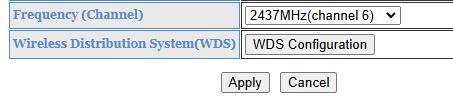I have AIO and GW.
I am running FW 5.05T.19(Boot:V1.1.3) on both.
I am trying to change the AP channel from 1 to 6.
I go into AP Interface setting.
I select Channel 6 and Apply
I dutifully go to the Device Management page and Restart.
It reboots, and I reconnect… and AP Interface setting still says Channel 1.
Anyone else seen similar? (I want to change it because my own 2.4GHz channel is using both 1 and 11 (mesh), and I want to remove any chance of interference.
1 Like
Your router is where the wifi channel (2.4Ghz or 5Ghz) is set and 1,6 and 11 being the clearest channels (i.e. not interferred with by adjacent channels), whatever is set in the router will be the channel everything will connect to via WiFi, changing the channel in a device won’t stick as it just finds your wifi and connects to whatever channel is set in the router. IF you want the Giv stuff on a separate wifi channel you would need to set up a separate SSID (and set a different channel to your main SSID) in the wifi router and conect that SSID to the Giv stuff.
1 Like
I’m trying to set the channel that the GW and AIO access points are on.
As in, when you connect directly to them to configure them if/when they drop off my WiFi network.
My mesh system uses channels 1 and 11, and I want to set the AP to 6 so it does not interfere.
Setting them in the AP settings on the device doesn’t seem to work. I set it to 6, reboot, and it goes back to 1
1 Like
Hi.
As I wrote above, if your house wifi is on channel 1, then anything that connects to it will be on channel 1… You neede to change the channel in the router wifi settings NOT the Giv stuff. If you want the Giv stuff to be on a separate channel, you need to set another SSID and set the channel to 6 etc. then connect the giv stuff to that specific SSID… If you don’t understand this please get pro advice to sort it simply.
1 Like
I’m sorry. I don’t think you understand the question.
I am not talking about MY home WiFi.
I am talking about the WiFi that the Givenergy device has to allow you to directly connect to it when configuring it.
If you don’t know about this, then I suggest you stand up with your phone beside your Givenergy device and you will find that it has a WiFi access point that you can connect directly to. This allows you to reconfigure it if you do something like change your home WiFi.
My question was about changing THAT channel.
1 Like
The temporary wifi connection between your phone and the Giv for setup isn’t required if it is on a LAN connection, but the channel it would output on doesn’t matter as you are standing next to it, it does not broadcast after setup unless that is how you connect to it permenently. In which case the house wifi router issues the channel used. If you have an issue with wifi interference when setting up just change your house wifi channel and then setup the Giv or something else is wrong? Honestly it should be a non issue if you are line of sight to the Giv stuff, probably a few feet?
1 Like
The AP doesn’t magically switch off after setup.
It is visible throughout the house and my WiFi sniffer shows it clearly.
I have removed the problem on my AIO which is LAN connected by physically disconnecting the antenna so that I can only see it if I stand next to it.
I don’t have that ability on my GW as this is WiFi connected, and when I remove the antenna it has a very weak connection to my WiFi. With the antenna connected I see it’s AP as an available network all over my house.
I have an incredibly simple problem statement. I would like to change the channel this AP runs on. When I change it in the bui, it tells me to reboot, I reboot and it reverts to the original channel.
Gaslighting me by saying I need to change my home WiFi, or that it doesn’t matter, or I shouldn’t care, or that I don’t have a problem isn’t really very helpful. If you don’t why I am seeing this behaviour on the device, then there really is no point in commenting.
1 Like
Unfortunately (and no need to be rude) the information you gave initially didn’t fully describe your issue. All I can say is that our GW and AIO do not broadcast a Wifi channel (they are connected via LAN), you confirm that your GW is on WiFi so it gets its connection from the router (and whatever that channel is set in the router), it should not broadcast on a different channel (and I would assume different SSID). If that isn’t the case for you, I can only suggest calling your installer or TS @ Giv as ours simply doesn’t do that…
Both my AIO and GW are connected via Ethernet but they still broadcast a WiFi access point and I cannot find a setting to turn that off. As with the author, that is actually a very strong wifi broadcast and as it is 2.4ghz, it clobbers my zigbee networks and also the lora network that the meter uses, so my bodge solution was to remove the antennas. Did you have to do anything to turn off the wifi AP and if so, what/how? It may be that your devices are connected with both LAN and wifi?
I also note that the default AP wifi has no password and the AIO/Gateway acts as a bridge to your Ethernet connection leaving your home network open (unless there is specific action to segregate the AIO/Gateway traffic such as a VLAN that most customers would probably not have the skills to setup).
1 Like
I did multiple things.
I ended up hardwiring my AIO with ethernet, and disconnecting the antenna. I also set a secure password on the AP.
On the GW, it is still wifi connected, but also set a secure password.
As both of yours are ethernet, I would disconnect both antennas, and manually set an AP password.
Basically the same for me, however, it is a complete fudge solution. It should be possible to disable the WiFi. More importantly, with the default of no password, it completely exposed my home network.
1 Like
Interestingly I hadn’t checked this wifi broadcast thing for a while (on original install it was certainly off), both GW and AIO are ethernet and wifi aerials are not fitted (nor is the dongle for the GW…), but after the latest firmware update (I always wait for others to have the pain before updating!) I now have two wifi SSID’s that I assume come from the AIO and the GIV EV charger (the EV charger is connected to the house wifi, no ethernet connection on the box) that disapear the second I leave the garage (where they are installed) so, yes, I am now also curious how to turn this off although securing it with a strong password was done but as others say, its a bit naughty. My only concern is it creating a network loop which is a bad thing for networks… Sure I can VLAN it as I do with SKY systems (for similar reasons as SKY boxes talk to each other, regardless) but the option to just turn it off surely should be a legal requirement?
I’m not convinced that the AP connection bridges to your local network. I think all it does is allow access to the dongle’s admin interface, but I could be wrong. (It would need to have a bunch of NAT technology built into it to do that, which I don’t think it has)
I have a similar problem in that my Gateway broadcasts VERY strongly whilst my Inverter SSID only appears randomly (visible using a phone or tablet internet search) Like you report- recently my Zigbee network seems to be blocked as well. I’ve tried changing the 2.4Ghz wifi channel on the router from “auto” to ch 6 (as this is what the Tesla “asks for” -parked outside) The Inverter ssid has now disappeared completely even up close- (it has the standard little aerial) Fault reported to GivE and installer but so far no progress. The AIO seems to be working- charging 2330-0530 but of course no control or info via portal or app. Everything else in my comprehensive wifi network is working normally (inc Gateway connection).
Actually when my AIO was installed last year the Inverter wifi was completely open , fortunately I accidentally discovered this and was able to secure it.(prior to that any of my neighbours had free internet) Sadly now the connection is completely inop and only the GW is connected to my wifi.
For those that have connected your AIO and gateway via Ethernet, did you do it or did your installers do it?
I’ve noticed for the AIO at least, seem to have to use TKIP, which I’m far from thrilled about, doesn’t work when try to setup the AP with AES - which is why I’d much rather run both via Ethernet and ideally disable WiFi, but until that’s an option, enable AES and set a secure password.
Sadly my current ISP router isn’t VLAN capable, task for next year to replace it and properly segregate my network.
I’m not convinced that the AP connection bridges to your local network.
It absolutely does*. I’ve just connected my phone to the the AP network on the wifi dongle on my AC-3.0 inverter and, with mobile data turned off on the phone, I can ping 8.8.8.8 and run Google searches. I have WPA2-PSK security with AES and a pass phrase set on the AP interface of mine to prevent it being hijacked. (The UI also offers a setting to hide the AP interface SSID but I’ve not enabled that.)
I found this web page which goes in to a bit more detail about the wifi implementation on GIvEnergy devices, specifically the HF-A21 UART used on my inverter. The author even provides a link to the manufacturer’s product page, from which you can navigate to a page containing downloads for various user guides and manuals. (I have downloaded those myself, but purely for my records - I don’t intend to start prying too deeply into the innards of the thing in case I bork it irrevocably.)
** The wifi implementation on other GivEnergy devices may be different but, at least on mine, it does.*
I am trying to change the AP channel from 1 to 6.
I go into AP Interface setting.
I select Channel 6 and Apply
I dutifully go to the Device Management page and Restart.
It reboots, and I reconnect… and AP Interface setting still says Channel 1.
Anyone else seen similar?
Yes. I’ve also read elsewhere online about this issue being found, and it seems that “it’s just the way it works”. The AP interface seems to set itself to the same channel as that of the wifi network that the STA interface is told to connect to, and ignores any subsequent attempts to change its own wifi channel through the UI.
I’ve actually seen identical behaviour to this with older TP-Link wifi extenders. It doesn’t seem very helpful.
I’m not sure how much of a problem it really is though. I can’t immediately see why there should be very much actual traffic on the AP’s wifi; AIUI all day-to-day communication with the inverter uses the local wifi with the inverter as a normal wifi client.
If you’re worried about the SSID broadcasts from the AP interface interfering with other wifi networks you could maybe try hiding it through AP interface settings in the UI?
TBH, based on my own personal experience, I wouldn’t be too worried about the AP interface wifi interfering with other wireless networks such as Zigbee: our smart heating hub, wireless intruder alarm base station and smart electricity meter (which talks wirelessly to our gas meter outside) all live in the same cupboard as my main wifi router with no problem, and the main wifi router’s signal is about 25dB stronger than the AP interface’s in that location.
Hey,
Did just try and replicate your issue on my gateway however it does seem to save the channel setting. Initially set to 1 then 6:
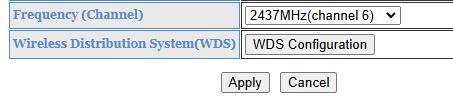
I just find it disappointing that the Wifi cant be turned off entirely as I have everything connected via Lan.
Also the fact that network bridging automatically happens between LAN / Wifi networks is a massive security risk.
A lot of installers whilst great at fitting the kit. Aren’t necessarily computer literate leaving many customers open to massive security vulnerabilities.
Hope you find a solve.
Thanks
Bob
FWIW
I concur your frustration. I too have a strong AP signal.
There seems to be no way to even disable it. Unless there exists a physical switch
It needs to be there for initial setup, then its pretty much useless unless your LAN WIFI is changed and you need to get back on.
All I have done is made sure I set a unique password for it. And If it ever drops off my LAN at least I can connect to it myself. (You could hide it but it wont really do much)
Not ideal but least a little more secure than initial setup.
Ideally there should be a setting which disables wifi unless there is a power cycle, there for ensuring you can always get onto the AP if something goes wrong on your LAN or you change your LAN WIFI settings.
If you are having issues with ZigBee then look at the channels being used for that. You should use 15, 20, or 25 as they don’t conflict with gear on the 2.4G wifi (apparently)… personally I switched my Zigbee to 25 and all my issues went away.