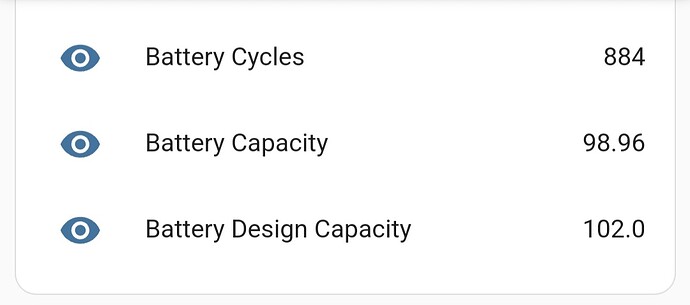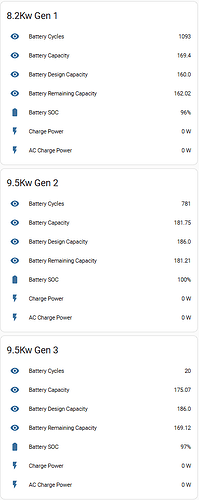I’ve been tracking the overall remaining capacity of my 4 9.5’s almost since they were new now, they’ve done pushing 800 cycles and I’m a little disappointed to see a reasonably consistent 1% loss in capacity for every 100 cycles completed. I cycle the batteries on average once per day which will give a lifespan to the warrantied remaining capacity of 70% at current usage of about 8 years. I track the maximum theoretical charge of the batteries and the remaining Ah of capacity in the batteries on a daily basis, this is consistently only about 92% now of their original capacity after less than 800 cycles. Rather disappointing, as I had expected LFP to last a lot longer! Seems this is consistent with others who are tracking their degradation but I had hoped for a lot less.
how do I see this info?
The only way to view it is either via the API and GivTCP or with the GivEnergy API and you’d have to run a calibration to get the updated figure. In both of those there is a battery remaining figure which is essentially how much capacity it calculated was left of the battery in the last calibration (theoretical maximum) and then the battery charge figure given in Ah. This one is essentially how high it charges up to each day and is how much is remaining in the battery at a given moment. For example when you’ve charged the battery and it claims 100% this might show that a 9.5kWh battery (186Ah) only has 170Ah in it, so even though you think it’s 9.5kWh you have usable, it’s actually quite a lot less. GivEnergy (conveniently) do a great job of hiding this from the normal portal so hope this makes sense! As I say I’m rather disappointed that not even 2 years on and I’ve lost almost 8% of my battery capacity!
Chris - this looks like a great topic ![]()
I have 2 x 9.5 and also use GivTCP and to be clear if I understand what you are saying…
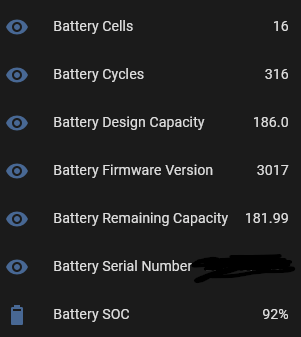
I have the “Battery Design Capacity” which is saying 186, I now need to charge my batteries to 100% and then look at the “Battery Remaining Capacity” and then measure the difference ?
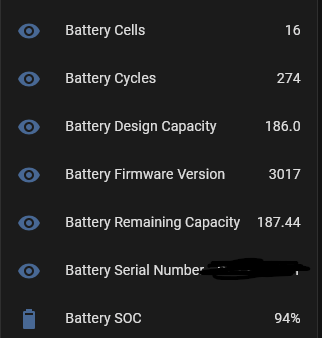
if that is the case my reading’s don’t make sense as I have too much power !! ![]()
What Homeassisant entries are you looking at ?
Hopefully I explain this without confusing myself!
-
Battery design capacity is just that, the published capacity that the battery aims to have at manufacture.
-
Battery remaining capacity is the amount of charge remaining in Ah (think of just what you’d see in kWh but in Ah instead. So 50% would be 93Ah for example. You can use this as a percentage of the battery design capacity to see on a daily basis how much of the 9.5kWh that you purchased you are able to use, for example, if when you’re batteries finished charging this read 93Ah then you’d have 50% of the advertised capacity left in the battery. This varies a little day to day due to temperature etc etc but tells you exactly how much as a percentage of the expected capacity you purchased, you actually have available to use. Using other figures such as the inverter % actually appears to be inaccurate here as it seems to set 100% as to when the INVERTER thinks the battery is fully charged when actually what you want to know is what % of the expected 18kWh in your case do you have available. I can provide a Home assistant custom entity which calculates this if you’d like.
-
There is then a final entity called battery_capacity. This only updates after a calibration and shows you the ABSOLUTE maximum charge your batteries will accept from the minimum to maximum voltage during the calibration. Useful for tracking as it’s not as influenced by day to day temperature/power fluctuations but not helpful for seeing how much power you have left each day.
Hope this helps!
So your battery capacity here (unless you’ve renamed the entity) will only have been updated at the last calibration, if that’s recently then great, that seems to be ageing really well! To update that you’d have to run a calibration.
I wonder how much my 8.2kw has lost. Over 21105kwh output so over 2500 cycles?
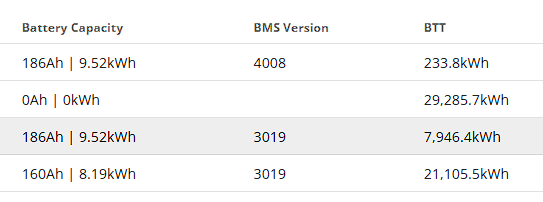
Not quite, bear in mind that the total throughput includes charge and discharge energy, therefore to calculate the cycles you’d have to (roughly) divide by about 1.8 to allow for losses that never actually made it to the battery. I get within about 50 cycles on my batteries when calculating it this way. So I would estimate (21,105.5/1.8)/8.2 around 1500 cycles…ish
Would be very interested to know the deg if you have GivTCP or API access!
I do not, but could set it up
Though not sure how to do it, it is detected my EMS but EMS with 0 batteries. I’ll look into it
Tried a clean install, can’t read any battery data with the ems the install detects. I had this working before with a single AC3 but now I have 3 and an ems it is more complicated
Happy to give you a hand with it on a private message if you’d like! Would be interested to see the deg on that 8.2!
Sure, will save me time fault finding. I’ll flatten my vm with home assist on and start clean. Last night the givtcp found my EMS but all data from it said 0 on the dashboard option. I didnt try calling any specific data from it. But when loading it said EMS with 0 batteries found.
Here we go. My oldest 8.2kw is doing great. 9.5kw gen 2 not bad, I am a little concerned about my brand new gen 3 however. Plus 2 of my 3 will not charge to 100%. I’ll put a ticket in for that one
Wow that 8.2 is absolutely bullet proof. It looks like you had more capacity to start with than the advertised nominal capacity, bit of a win!
So maximum theoretical capacity for the gen 2 and gen 3 is 97.7% and 94.1% respectively so you’re gen 2 is doing quite a bit better than mine considering we have very similar cycles.
Very similar actual capacity for the gen 2 but definitely quite a bit below for the Gen 3 even considering it’s not completely charged.
Just checked what one of my gen 2’s is charging up to and it’s lost 11% of capacity and done 724 cycles.
When was your last calibration? How often does your system get to 4% and then fully charge? Both should help cell balance and gain some capacity back
I think the 8.2s have higher cells count to maintain 8.2 for longer. But the 9.5 didn’t have as much? Without actually opening one and counting I can’t say for sure. But I remember the original debate about 8.2s not giving 8.2 as you can’t drop below 4% etc etc
I will set my system to dump to everything to the grid and fully charge tonight and see if that improves my totals
Ahh ok that makes sense if that’s the case with the 8.2.
I ran a calibration last week (decreased the maximum theoretical). The batteries charge down to 4% and then back up again almost every day. Hence my post in the first place, I was a little surprised to have lost so much! Today for example one of the 9.5’s only charged up to 163Ah, that’s 11% loss even though the battery was fairly warm
What does the warranty say? 70% after 10 years unlimited cycle. But these batteries do level off don’t they?
That’s for gen 1 and 2 batteries installed before the new warranty was introduced late 2023.
I’ve been conversing with someone else too that’s got the same era of 9.5s as me and we’re both seeing no signs of it slowing down. If anything, the rate of degradation has been increasing after the first year. I’m not overly fussed at the moment but will be keeping a close eye on it going forward
Its in the warranty doc provided by mid summer?
- The Supplier guarantees that each GivEnergy Product will retain 70% of its
useable capacity for the Warranty Period.
So 12 years 70%