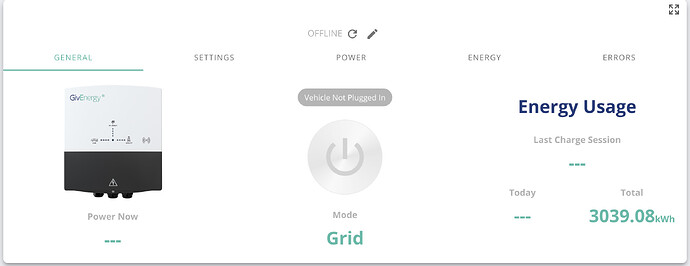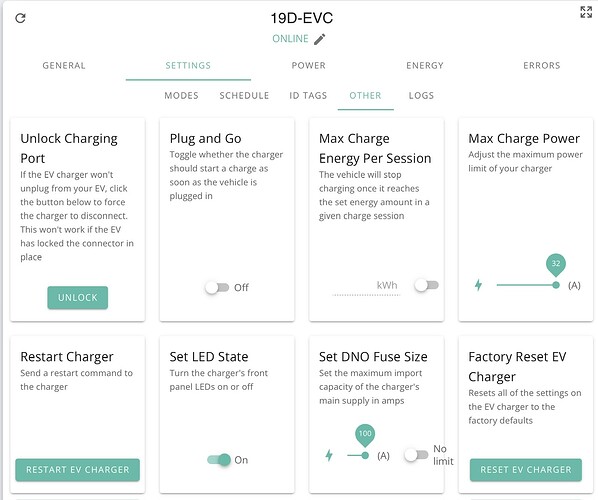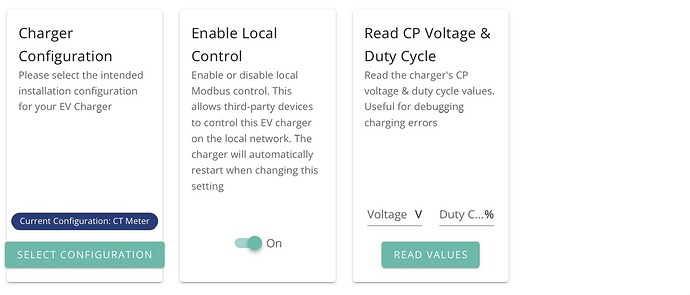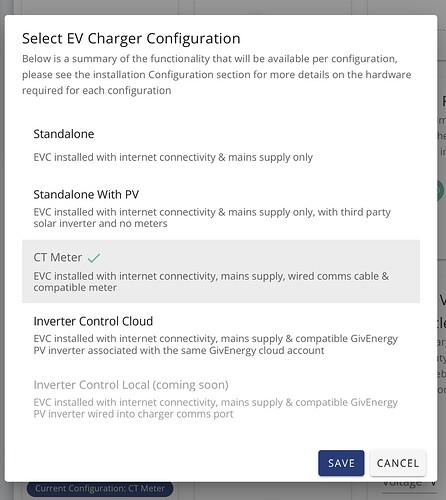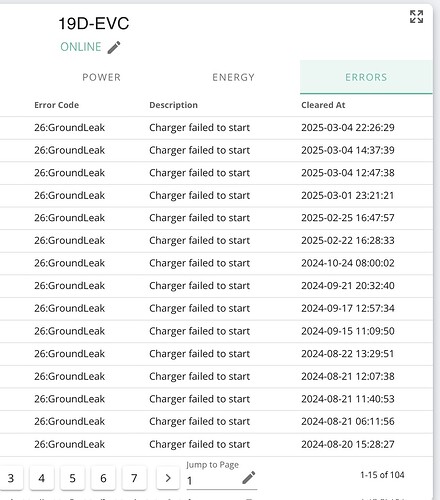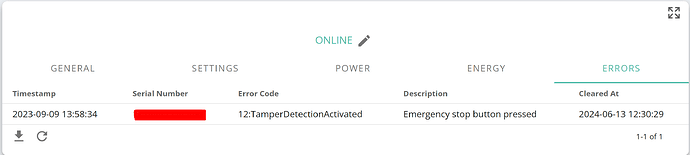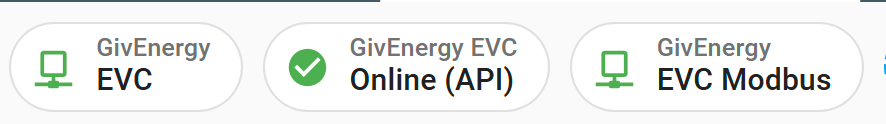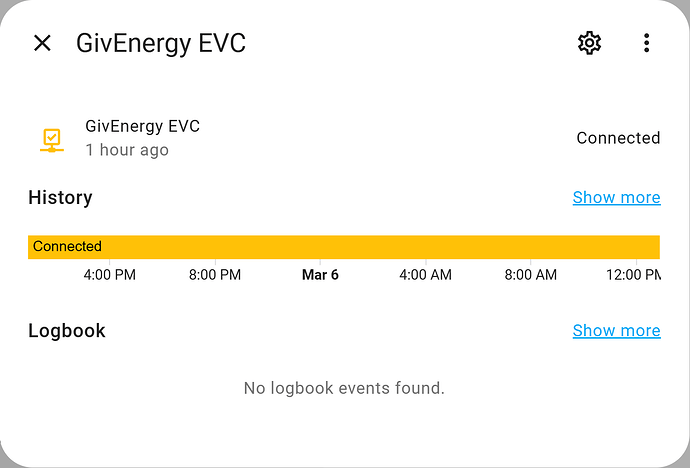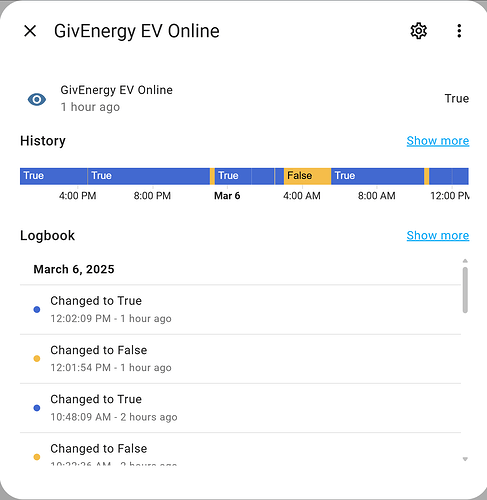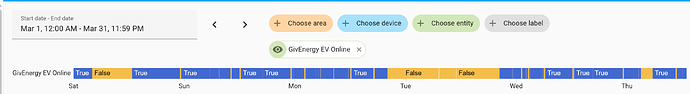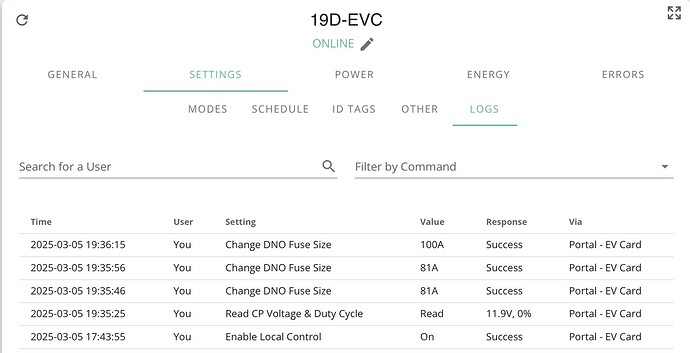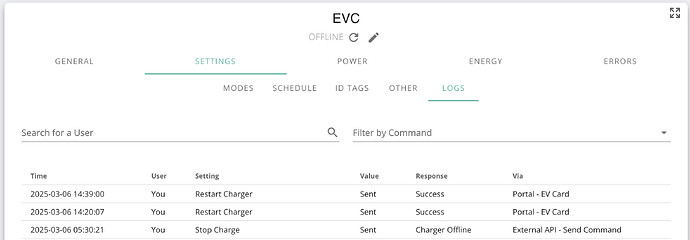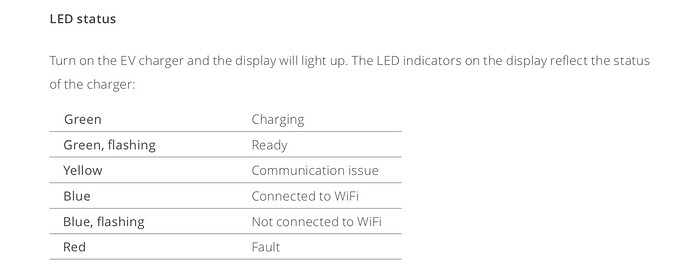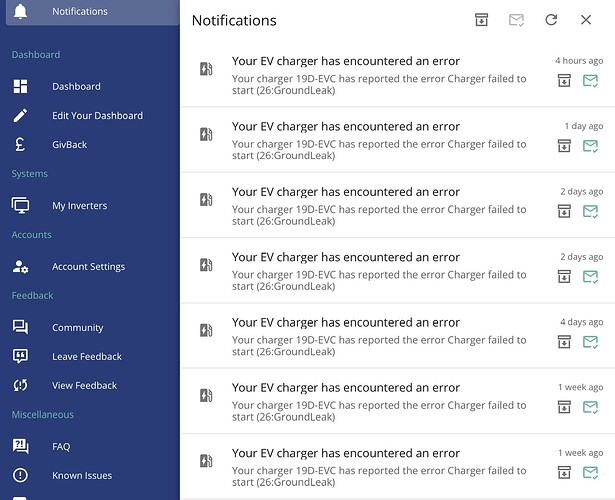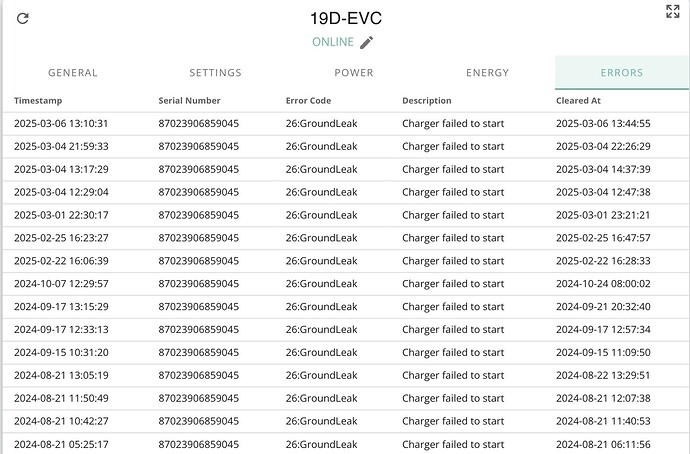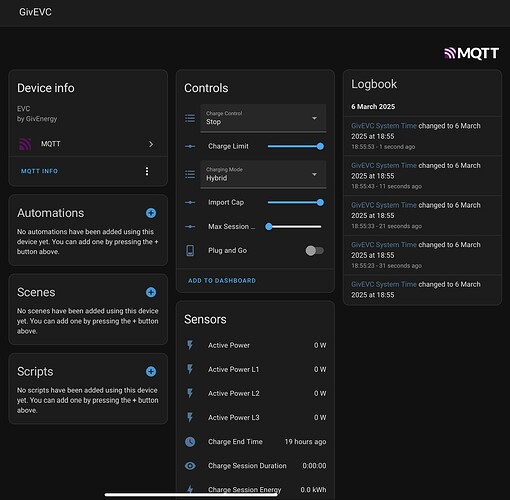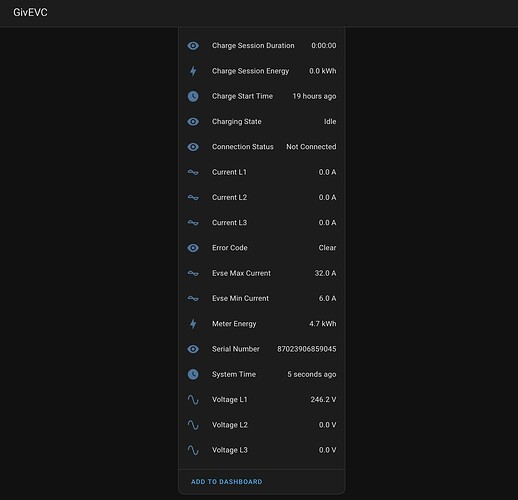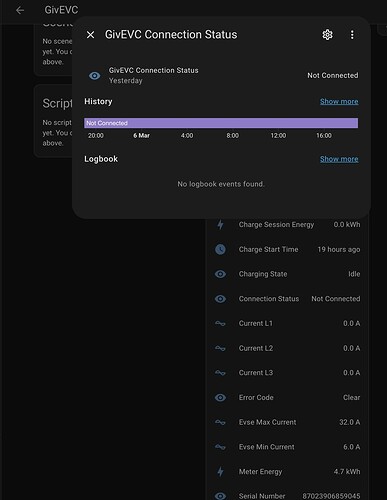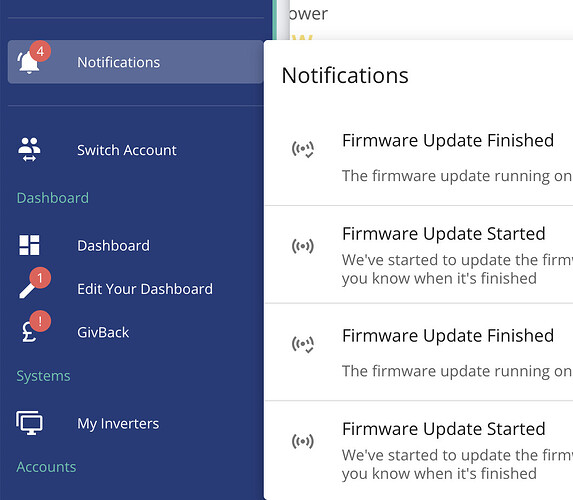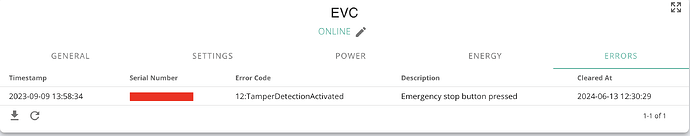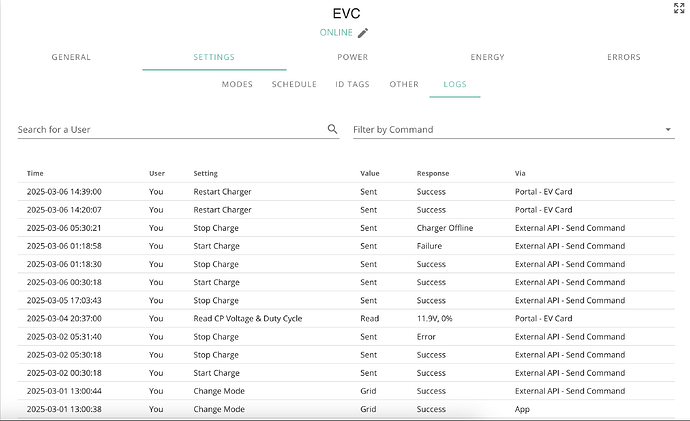Over the past week or so, my EVC has gone offline a number of times and it’s currently offline.
I monitor a number of aspects of the EVC;
- Ping (to prove the EVC is on the network - hard wired)
- Modbus port (port scan to check when the port is open after a restart)
- API check for “online” status
Currently the EVC is “online” so far as my local network is concerned, the modbus port is open BUT it’s offline so far as the API is concerned (so it’s offline in the app and portal and cannot be controlled).
I can kick it in to life by rebooting it by killing power in the GW but this is far from ideal as it often goes offline during the night and I end up overshooting my Go period and drawing from the battery.
I’ve seen reports of EVC’s going offline dating back to when it first came to market but I wasn’t affected, until now.
Any idea’s?
As an aside, am I likely to get local control over ethernet (which would mean no API access would not stop me using my product)?
Hi Yah, there can be a number of things going on, so best to look at each one, one at a time.
Sounds like you have it wired into the GW (same as mine)
Does it connect to an RCBO plus a meter in the GW
What configuration do you have it in please? Standalone/CT Meter/inverter Control?
Are you on the latest FW - AC_GL1_1.12
Do you have a fixed IP set for the EVC
When the EVC goes offline what are the LED colours 0n the front.
When you reboot it have you looked at the logs to get an indication of any errors or faults (in the cloud only)
Here are my settings so you can compare.
Hi @daveb01 thanks for the reply. Answers below.
Does it connect to an RCBO plus a meter in the GW
Yep
What configuration do you have it in please? Standalone/CT Meter/inverter Control?
It’s set to CT Meter
Are you on the latest FW - AC_GL1_1.12
No - I’m on a newer version (AC_GL1_1.13)
Do you have a fixed IP set for the EVC
Yep - all my Giv stuff has fixed IPs
When the EVC goes offline what are the LED colours 0n the front.
Not sure but will check next time it goes AWOL
When you reboot it have you looked at the logs to get an indication of any errors or faults (in the cloud only).
There is one single error which is from the factory testing regarding the tamper switch (it pre-dates when I had it installed which is why I say it’s from factory testing).
My other settings are identical.
1 Like
Sounds good, so when did it go offline last?
Let’s keep an eye on this, when it goes offline.
What are the led colours
Can you see it still connected on your network.
If it is connected to your network is offline in the cloud and app.
Have a look at any errors and logs.
You have the latest FW, oh no, that means I am now going to have to find that and install it 

I know for certain that it remains connected to my network throughout - as I mentioned in my original post, I’m pining all my Giv devices every minute and have a HA notification when they go offline, same for the API connection and the local modbus (although the latter is useless right now).
It shows as offline in the portal and the app - again this is in the original post.
There are never any errors - it just disconnects from the cloud.
This is in Home Assistant:
The ping sensor (note there are no breaks in comms, no events logged);
API sensor for the same period;
Longer term view which shows just how often it goes AWOL;
Thanks for the extra info, looks like you’re way ahead of me in the HA world with monitoring. The Dragon Kindly updated my EVC to v13 as well so we are on the same FW now.
So the last thing to try would be a factory reset, but that would be the last option.
The next thing I would try is changing configuration to Inverter Control cloud, leave it for an hour then swap it back.
While in Control cloud can you change a few settings and see if the logs get updated see below.
Do you have anything in your network interfering with data going to the GE Cloud? E.g VPN
Don’t think it’s this but best to rule it out?
I have just seen your post in the other subject.
From memory @TheDragon_Giv loaded 1.13 onto mine on the off-chance it fixed an issue I was having (local modbus on ethernet not working) but it doesn’t. The port does become available after the wifi times out, and it provides read-only data but if you try to write to it, it kills the EVC and it needs a hard reboot.
I am not sure about the Port becomes available after the WiFi times out. I was under the impression you should have one or the other. Try resetting the WiFi back to default and just use the Ethernet. If it fixes the issue then you can go back into WiFi and increase the security. I have left all my GE devices WiFi in Access mode (incase the Ethernet fails), updated the security’s and PW, then hidden the WiFi.
Did your installer use this setup do you know?
Configuration D: Installation with GivEnergy inverter (cloud based control)
Supply cables run between the consumer unit and the EV charger. A Cat 5/6 cable runs
between the router and the EV charger if using LAN.
Another thing to look at, with this graph, during the time out, what was the Grid voltage? If it was above 253v for a few times then this could be the issue. Mine has done it quite a few times in Cloud mode but a lot less in CT Clamp mode.
I am also thinking if your seeing it connected to your network most of the time but not online in the cloud, there is a connection issue going to the internet and the GE Cloud?
I have just had a look at the install manual again and if we factory reset, then as you have LAN connection you won’t need to set up WiFi and password.
Check network: If WiFi is weak at the charger location, consider running a CAT5/6 cable to the site for LAN or installing a WiFi repeater to aid with signal strength.
A WiFi connection or LAN is mandatory for app setup. In the scenario where home WiFi is weak or missing at the charger’s location, use a phone hotspot or wireless repeater to perform the first setup.
After the first setup, the charger will use LAN and the hotspot/repeater can be removed. If using LAN to set up, a WiFi password is not required during the setup process and can be left blank during this step.
I have just gone onto the iPhone settings app for the EVC/change EV charger WiFi. I get Start setup. So not configured. What does yours say please?
I am not sure about the Port becomes available after the WiFi times out. I was under the impression you should have one or the other.
It absolutely does behave this way, I am scanning port 502 which is the modbus port. When the unit restarts the modbus port is not available but when the access point shuts down, the modbus port becomes available.
Try resetting the WiFi back to default and just use the Ethernet. If it fixes the issue then you can go back into WiFi and increase the security. I have left all my GE devices WiFi in Access mode (incase the Ethernet fails), updated the security’s and PW, then hidden the WiFi.
It’s not connected to WiFi at all, it never has been, so resetting it won’t achieve anything. In any case, the WiFi on the EVC is not the same as the rest of their kit, you cannot log on to the WiFi module of the EVC - it’s in access point mode for a limited time (10 minutes from memory) then it shuts down.
Did your installer use this setup do you know?
No - it’s wired directly into the gateway. There is nothing related to my GivEnergy install in my consumer unit.
1 Like
I am also thinking if your seeing it connected to your network most of the time but not online in the cloud, there is a connection issue going to the internet and the GE Cloud?
There could well be, but that problem exists between the EVC and the internet. None of the other kit is reporting loss of connectivity and I’m actively monitoring WAN pings which are not showing downtime during this period (it was offline for almost a full day in one of my screenshots).
I have just had a look at the install manual again and if we factory reset, then as you have LAN connection you won’t need to set up WiFi and password.
I’ve only recently factory reset it due to a loss of connectivity so not really looking to do it again as it didn’t resolve the issue first time round.
I have just gone onto the iPhone settings app for the EVC/change EV charger WiFi. I get Start setup. So not configured. What does yours say please?
It says “Start setup”.
1 Like
Just so happens it’s offline again. Nothing in the logs;
Scrolled back to when it was last seen and the grid voltage is 246v.
1 Like
Think I am coming to the end of things to do, I was going to suggest a factory reset, but if you have already done it and it did not fix the issue, I agree there’s no point.
I have asked Paul L for any further ideas?
Did you switch modes and then switch back to CT Mode?
What’s the LED’s on the EVC showing, now it’s offline?
Annoyingly in the time it’s taken me to drive home from where I was, it’s back online again 
1 Like
Anything in Notifications or errors? I have had one today.
Hi again, what sensors have you set up or using please. I only have these since switching on Local Control and MQTT has picked up.
Or did you watch speak to the geek and follow his method?
I have just found this, so I thought this was the indication when a car is plugged in? Or is it network connected?
I can not see EVC Online entity?
Just firmware updates in the notifications - nothing in the logs or error section.
1 Like
Those controls don’t work if you’re connected by ethernet (certainly not for me). I have the same entities, but if I try starting the charge, it doesn’t start AND the charger goes offline.
The sensor(s) I’m using are a modified version of the STTG ones which I added more sensors to from the API - the “API Online” is specifically one I added.
1 Like
I have seen a post about the modbus only works in WiFi mode and not Ethernet. I thought this was fixed by adding the Local control switch on. It seems not then.
1 Like