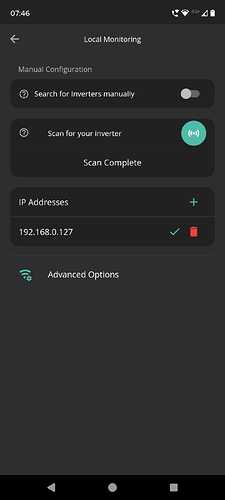My app finds the local inverter, but all figures remain at zero … if I switch to ‘Away’ all is fine but of course only updates every 5 mins … any ideas?
almost certainly your inverter IP address has changed and so home mode is not finding your inverter
go into settings / local monitoring
delete the saved IP address, scan for inverters and save the new addresses
you should be able to change your wifi router so it issues a fixed address to the inverter (usually named HF-A21 or similar) so this doesn’t happen again
Thanks for that. The address was just the standard 192.168.1.1 so I amended to the actual address of the inverter … and got a green tick! Alas, when restarting the app it now says local inverter not found (I’ve checked it’s the correct address). I set the max retries to 10 and it seemed to find it but no data…
And now the correct IP shows red ! instead of green tick. A scan finds the correct IP . If I delete and reset max retries to 0 get back to green tick it then says can’t find local inverter … hmmm … any other ideas?
Are you on the same network as your inverter? You have to be for Home mode to work. So if you’ve got a separate network fort 2.4GHz or a powerline or similar extender with a different SSID, it won’t work if your phone isn’t on the same SSID.
Otherwise it sounds like you have done what you should have done
Yes same network. I’ve got a mesh so even tried going onto the same connection point and still says ‘local search failed’ - yet in Settings-Local Monitoring it finds it fine (green tick).
The network does run 2.4GHz and 5GHz but all as one not separate SSIDs. My phone is on 5GHz … not sure about Inverter… it’s new so hopefully 5GHz too…
the inverter will be connecting on the 2.4GHz mesh network as that’s all they are compatible with.
I wonder if it’s that your mesh doesn’t blend the two together? I have a similar setup, 2.4 and 5 with the same SSID on the same mesh but don’t have any such issues.
As a test, try turning off the 5GHz network so your phone connects to the 2.4 and then see if local mode works. That’s the only thing I could think is causing a problem if its a green tick in the app but doesn’t work
Walked up the lane until it pushed me onto 2.4GHz and on same pod as inverter … still got the green tick still said ‘local search failed’ - very frustrating.
My auto discovery settings are Max Retry 0 and Max Concurrency 50 … how about yours?
Thanks for all your help!
I have the same settings on mine, 0 and 50.
I’m not at home at the moment but was able to connect to my inverters in Local mode via my VPN.
Maybe try restarting your inverter in case that encourages it to accept the connection? Otherwise am running out of ideas
Yes. Heat Pump being installed this week so likely have a power down at some point. Thanks again.
Hey Ian,
One thing i have noticed is if I just Minimize the Givenergy application rather than close it and resume the minimized application I do sometimes get this issue.
I force close the application entirely and reload it fresh. It defaults to away but then i can change it to home without issue.
Hope its something this simple.
Thanks
Bob
192.168.1.1 will be the IP address of your router.
Can you post a screenshot of the Local monitoring screen so that we can see the entries.
Also, try pinging the IP address that gave the green tick.
Rob
Its not always Rob. It quite often is and the 192.168.0.x and 192.168.1.x address ranges are common, but there are several blocks of non-routable addresses (10.x.x.x, 172.16-31.x.x and 192.168.x.x) so depends on the router manufacturer as to what range they want to use.
Often the router will be the .0 or .1 address in the block but I’ve seen .255 and .254 used - mine is 192.168.1.254
Anyway, we’re getting off topic here.
@Ian_Reid wondering if there is any firewalling or similar going on on your router, and check that you have given ‘local network’ access to the app on your phone
Can’t find any ‘local network’ access permission - where is that?
Not aware of any internal access issues
I have an iphone so if you have Android it will be different, but in settings / GivEnergy app, its a permission option that needs to be turned on
Android. Everything seems to be allowed but nothing specifically on local access
Good point and perhaps I was overgeneralising.
On my current Deco mesh system, the router is 192.168.68.1
And on my previous BT router, it was 192.168.1.254
I would be surprised though to find 192.168.1.1 assigned to a device on a network.
As you have said, it depends on the router manufacturer.
Rob
Don’t know if you have tried this, but try uninstalling the app on your phone and install it again to force the app to request permissions again
It seems there is a specific permission for this Google Search
Hi Ian, did you ever find a solution to no data in home mode on the app, mine is a new install, reading from the cloud is showing data, but not in home mode.
Sadly not, I gave up. And my app doesn’t even offer home mode anymore … although maybe I disabled it somehow.
If someone can tell me how to re-enable it on the app I’ll happily try it again. I recall having to get the phone to use 2.4G (since that’s what the inverter uses) and be on the same node of the mesh … but still didn’t work for me.
(Oh bear in mind there are two different forums … I got very confused early on… and have different usernames on each!)