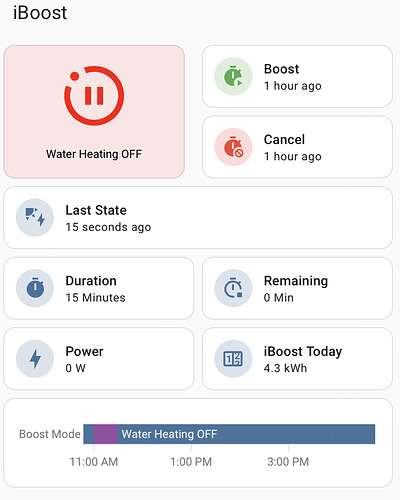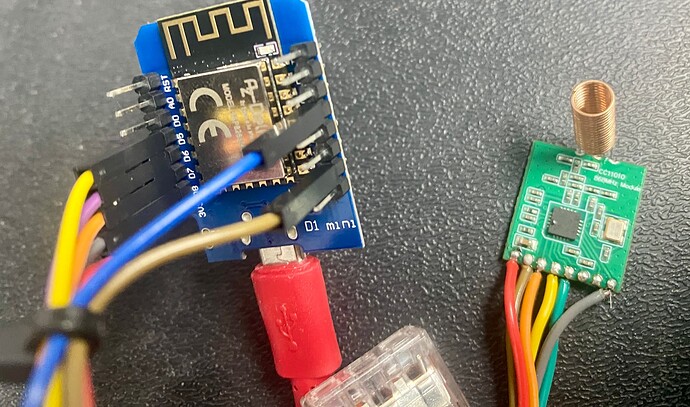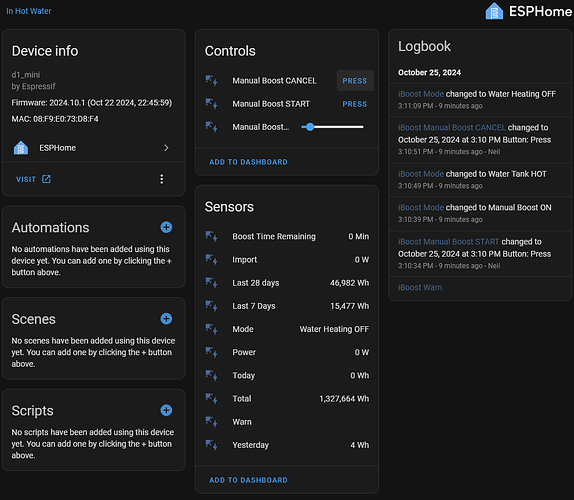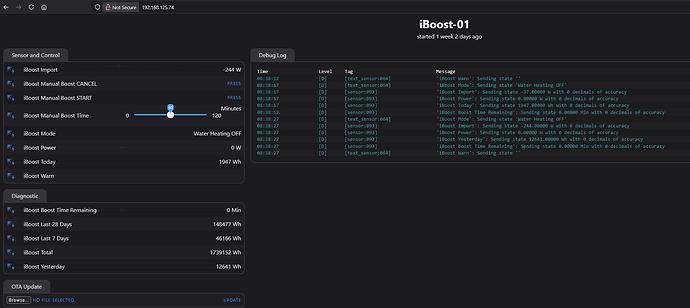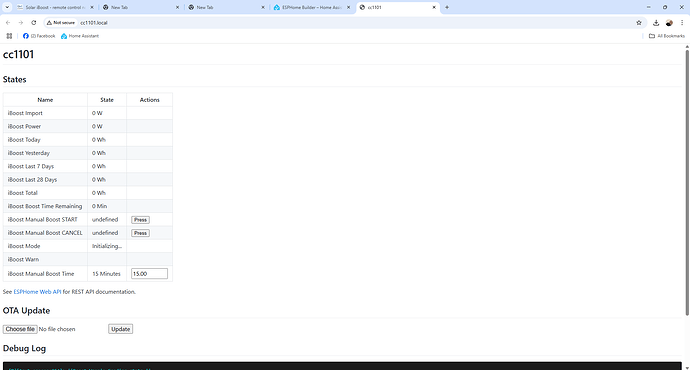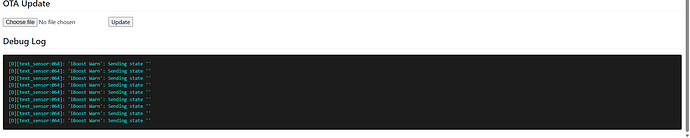When my GE system was originally installed in 2022, I also had a Marlec Solar iBoost+ installed to intercept any excess solar and divert it to the DHW immersion heater. It’s a bit like the Eddi, but dumb.
As time moved on, I opted for Agile incoming and Fixed Export (15p/kwh) and so export became more valuable than diverting it to the solar. Then, along comes the free energy sessions and negative pricing, which I wanted to capitalise on, and so sought a way of using the iBoost again.
I found a very good solution by JNSwanson, who has decoded the iBoost’s RF signals using an ESP32 and CC1101 868mhz module, providing full remote control and sensor readings into HA. The full project can be found here.
A word of warning here: If you want to try this, save yourself the bother of the cheap, long thin 868 modules, as these often come with no instructions on the pin outs and, if the pins are labelled on the board, they’re often wrong. I found out after trying 4x different boards and almost giving up.
All in all, I spent £8 on an ESP32 D1 Mini and around £8 for the CC1101 module, which is the small square one. You do not need the iBoost Buddy (external screen) for this to work.
You will need a very small tipped soldering iron, as standard jumper leads are too big, so get the magnifying glass at the ready.
After following the instructions in the Github project and double / triple checking the connections, it simply sprung into life. I now have full control over the iBoost and have simply disconnected the CT clamp, so it no longer intercepts export energy when it feels like it.
Here’s how I have it showing in HA and I use automations to turn on the iboost for half hour periods to match the cheap energy rates.
Happy to help, if anyone wants to try this for themselves.