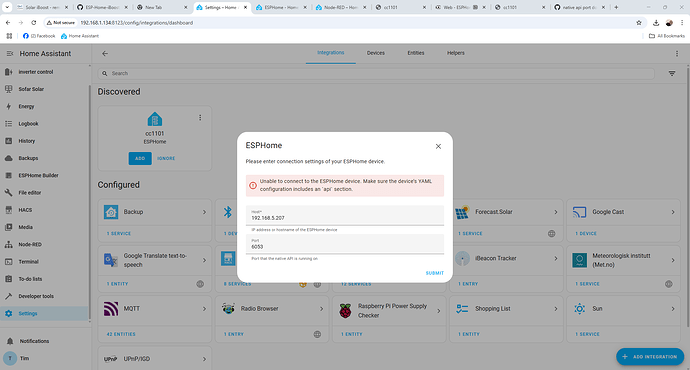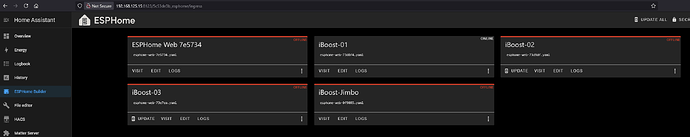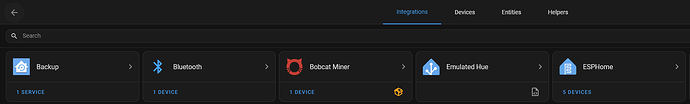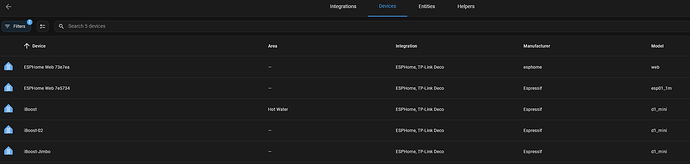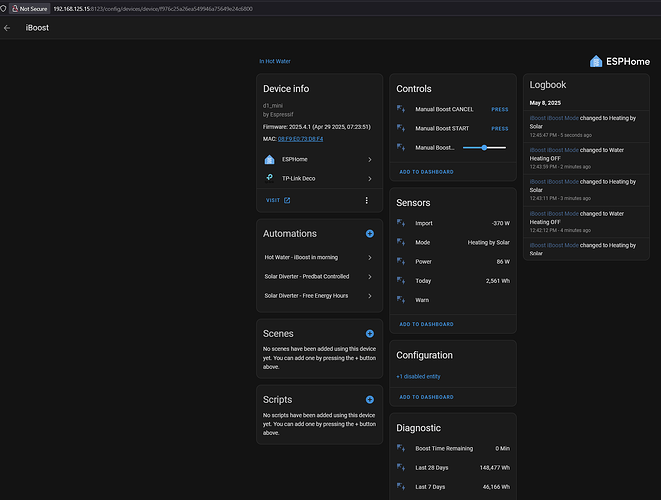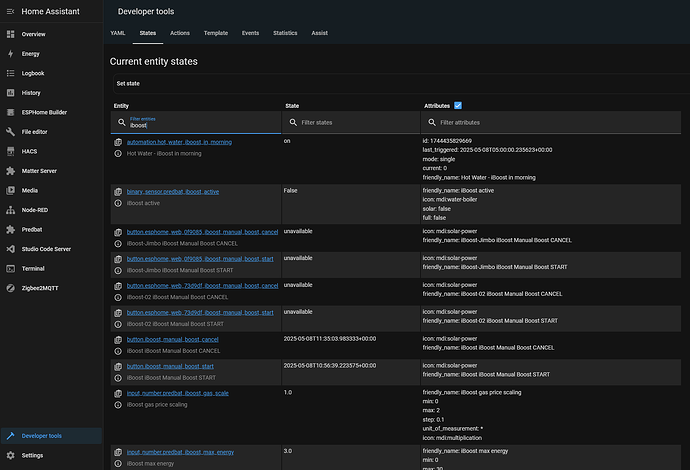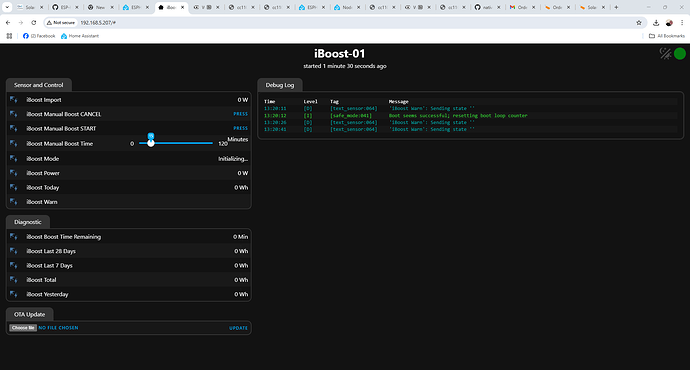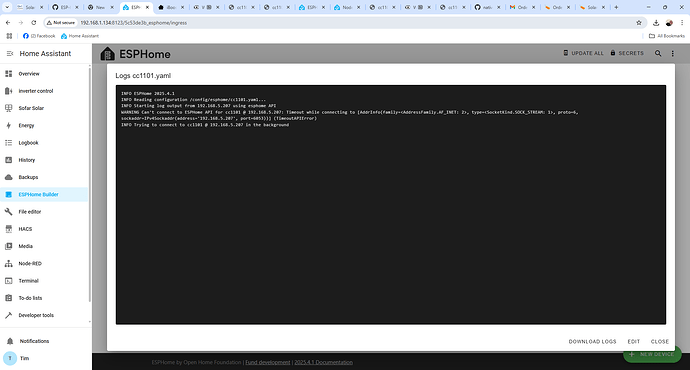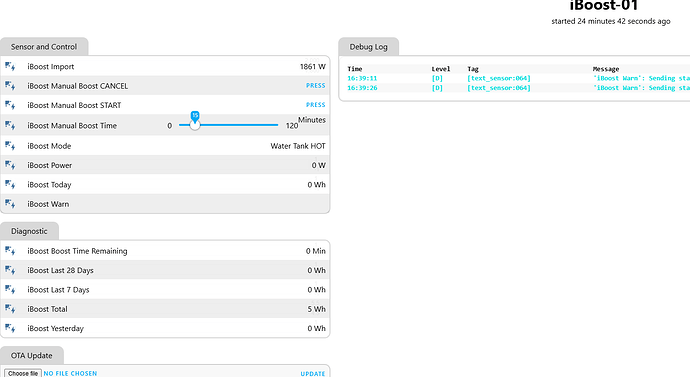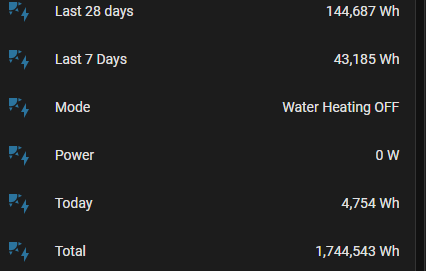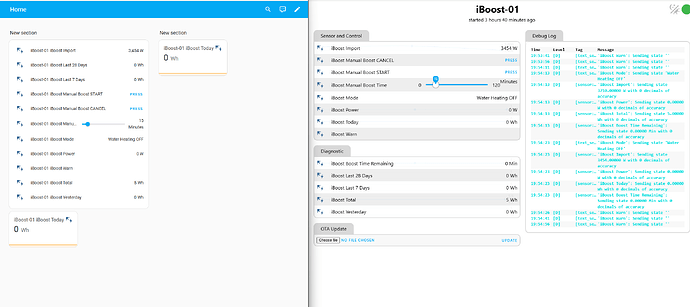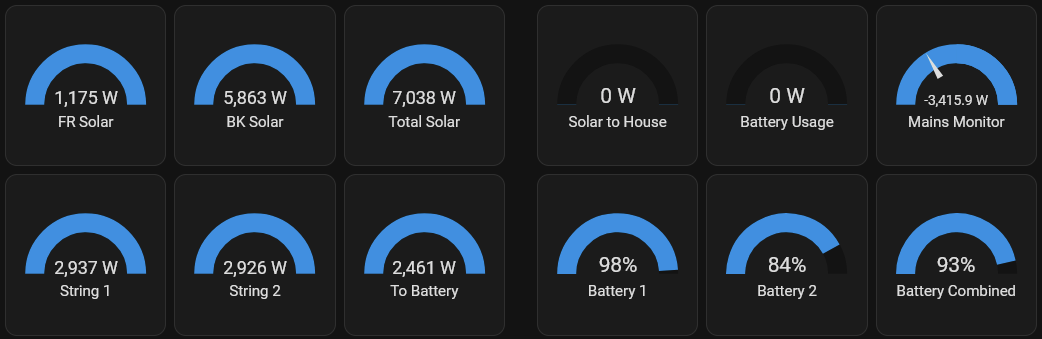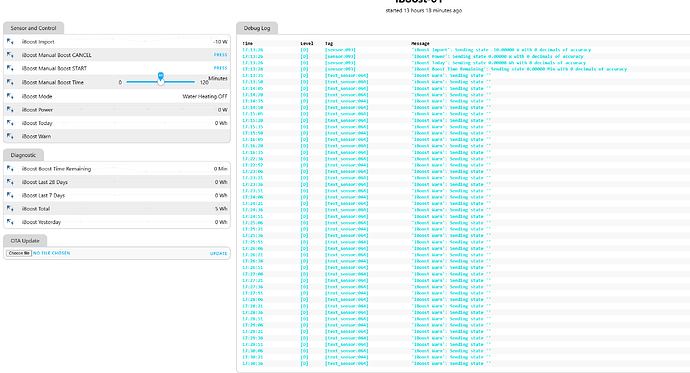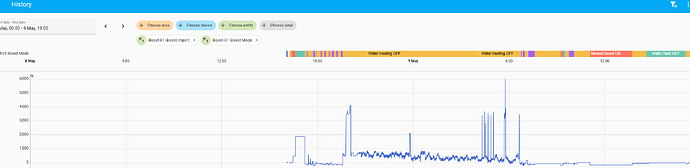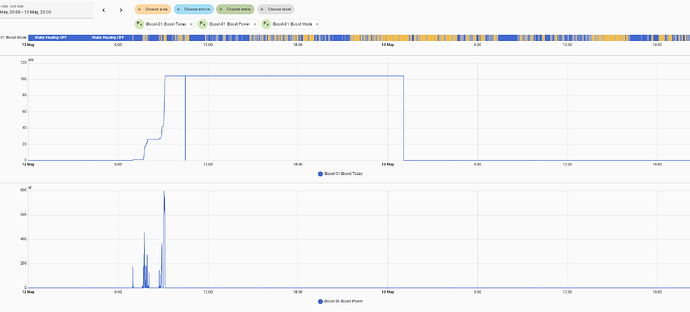if you are 100% you are exporting solar to the grid then your values in the “iBoost Import” should be negative… The “iBoost Power” is normally around 100W different ( as it waits for 100W of export before it starts to divert power ).
This sounds like the classic that the CT Clamp for the iBoost is the wrong way around !
And easy way to test if it’s the right way around is to wait until it goes dark and then use the “iBoost Manual Boost START” - you should then see that the iBoost Power is around 3KW - and the iBoost Power is also around 3KW ( should be more as you are using power in the home ), if you press the iBoost Manual Start at night and the iBoost Import is still showing negetive values then you 100% have the CT Clamp the wrong way around.
But you are now 99.9% of the way there !!
Now for the “I don’t think it’s actually working” bit - You are now talking to HA, but if it has contacted the iBoost then it would be talking every few seconds sending you updates, and you should have a “total” value
Now is the iBoost even working ? - when you press the display button on the iBoost itself and cycle through the menu, the values in there should 100% match what is being shown in the ESP Device.
Send a picture of your ESP device and wiring as well - as it just might be you have a wire in the wrong place.
------- Update ------
I just noticed your says 5W in the “iBoost total” field… so it looks like it’s actually working ( or worked at least onece ), but for me this looks like the very thing that happened to me last month !!!
My iBoost was showing “Water Tank HOT” when the water was cold, and when I checked the wiring the Immersion Element had failed and the wiring had melted !!
I had to get a new heating element installed - and then its back to normal
So I suspect that either your Heating element has failed - or whoever fitted your iBoost has wired it wrong and it has never worked since the day it was installed ! ( it is should be saying “Water Heating off” if there is NO power being diverted.
A very simple test would be to monitor you electric usage and then push the “iBoost Button” and see if it manually comes on and check the mains power usage to see if 3KW+ is being used.
![]()