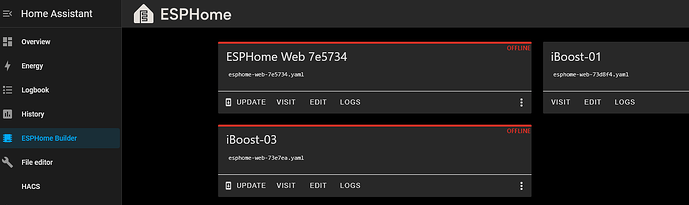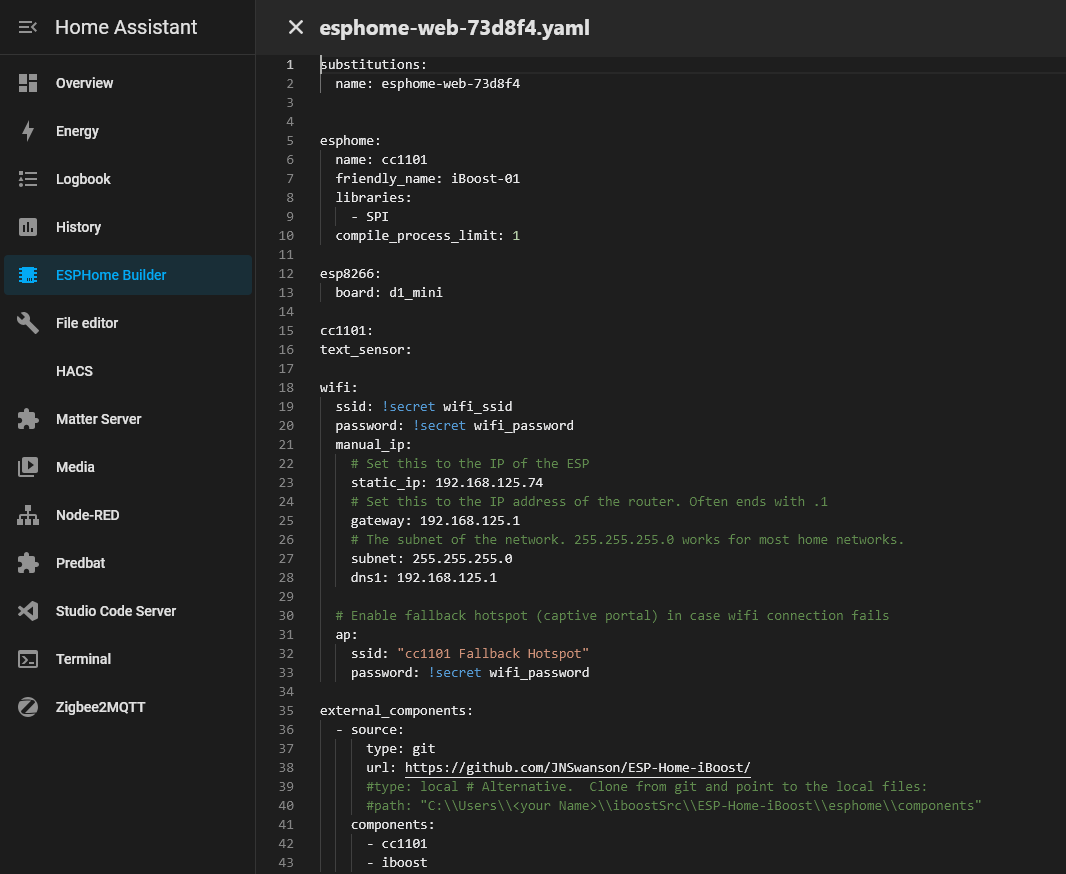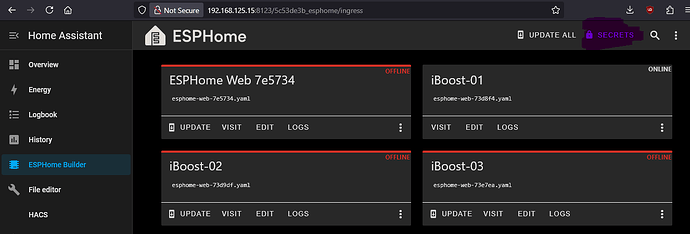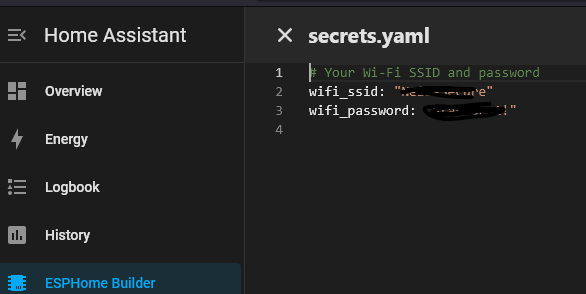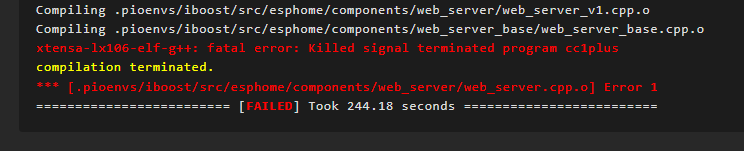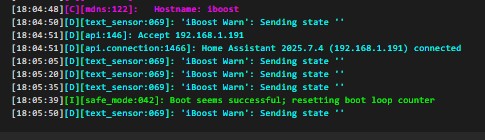Just click the “ESP Home Builder” - and find your device ( it should either be discovered already - or you might need to ADOPT it )
Then click “Edit” - and then COPY the contents of the iBoost.yaml ( ESP-Home-iBoost/iBoost.yaml at main · JNSwanson/ESP-Home-iBoost · GitHub ) into your editor
1 Like
Make sure you have added “Secrets” as well 
1 Like
Thanks. I am still waiting for the antenna board bit, but the “main” board is all soldered up and I have a box and power supply. What is the full path to the secrets folder? Will I have that already as my HA connects to my inverter via wifi?
I guess I need the device all up and running before trying to do much in HA
1 Like
There isn’t a path - you just click the “Secrets” in the top right corner of the ESPHome Builder
2 Likes
Thanks. How and where do I " esphome run iBoost.yaml from the command line."
1 Like
You shouldn’t need to… if you are using the GUI of “ESPHome Builder” then you just press “update” once you have saved the config, and it should push it out to the device over the network.
1 Like
Thanks. I will go quiet now as I am still awaiting the antenna component. When I get that, I will try my best not to bug all you kind and helpful people, but I am sure I will be back. Thanks for the help
1 Like
how does the antenna coil(?) solder to the board. Mine has arrived and one end of the coil has projecting wire. The other end is cut flush with the coil. Does the projecting wire just get soldered to the ant terminal?
EDIT. Soldered just the long end of the coil to the ant terminal and have put it all together in wago box and turned power on. now to try and get it working in HA
1 Like
Connected device to PC with USB cable and managed to install ESP Home on the device I think. Put in wifi credentials and according to my router it is now connected to my wifi. Not really sure what to do next, but when I try to install the yaml I copied into the editor to the device I get these errors.
The device shows it is online on the ESP Home Builder page
EDIT
Seems it is a memory issue with compiling on pi3. Used the “clean build files” command and tried again and it all worked
2 Likes
Does this not work with the old iBoost? It has a radio sender unit on the same frequency? I can’t find out what the difference is to the iBoost+, I assumed it was just a newer model that could pair with the Buddy.
I’ve got everything installed and wired up. The status messages are just -
[D][text_sensor:069]: ‘iBoost Warn’: Sending state ‘’
Anyone else had this problem, any ideas? Thanks
1 Like
No it doesn’t work with the Original iBoost, it only works with the iBoost+. This radio replaces the need for the iBoost Buddy. ( iBoost+ Buddy - Marlec )
The “Sender” that has the clamp that monitors the power cables can be swapped between the models as they use the same frequencies.
I also had the original iBoost and it didn’t work so but bought a 2nd hand iBoost+ on Ebay for £70 !
1 Like
Fitting the CC1101 in my plastic box the antenna coil snapped off as the board had been “cut” so the holes were in fact semi circles!. Ordered some new boards and the antenna side was fine, but the other holes had all been cut in half. Sent them back. Ordered some more and the antenna side was semi circles. Sent back! Doh. Does anyone know where to get boards that look like the photos, and all the connection holes are correctly formed?
1 Like
I ordered these back in April - and they worked fine ( took nearly 2 week to arrive ) :
https://www.amazon.co.uk/dp/B0C4DX2KQJ?ref_=ppx_hzsearch_conn_dt_b_fed_asin_title_1
And additionally what I have done is place the CC1101 next to the iBoost without the antenna and rely on the Wifi of the ESP32 device to talk to Home Assistant.
Why Have I done this !!! - well simply because both my Neighbours also have an iBoost+ and I was getting info from their units, So I replaced a 13amp plug socket that was near my iBoost with a one that has a USB port in it and placed the BOX right next to the iBoost, so the Antenna isn’t an issue for me.
1 Like
Thanks. Did they arrive with correctly formed holes as shown in the photos. So far 3 different orders (Amazon and Ebay) have come with partially formed holes.
1 Like
Yes - I got 3 and all good
1 Like
Another 4 modules ordered on ebay. Only 2 arrived and all 3 holes antenna side holes “cut” in half
1 Like
Same as me. All wired and working, but keep getting the iboost warn:sending state and it does not ssem to be getting any data from the iboost plus?
1 Like
Well i found out why there was no data. The solar iboost+ unit had tripped the MCB that feeds it. I tried to reset the MCB, but it would not have it. I disconnected the immersion heater from the iboost+ (and tested immersion heater at 18 ohms). Tried resetting the MCB with the immersion heater disconnected but no joy with MCB. Disconnected the iboost+ from the fuse spur and the MCB set fine. Problem appears to be inside the iboost+. Took the casing apart and the internal fuse is OK, so I guess the iboost+ is dead. Problem is, it is probably cheaper to heat my water with gas and export my PV power at a higher rate. I installed the iboost+ to cut CO2, and happy not to make money, but now it is going to cost another £350 plus after 3 years of use. Guess I now have a spare ESP module.
Marlec response was “over 3 years old, so we cannot repair, you will need to buy a new one”. They also said the “immersion heater must be 20 ohms”, though there is nothing in their installation manual that states that. All the manual says is "Do not install the Solar iBoost+ where a functioning thermostat is not present. A good 3kW immersion will give a resistance reading of 20 ohms. Replace any aged or damaged cables. "
1 Like
have you tried it on both HTR 1 and HTR 2 ( it’s not recommended )
And does it even trip the MCB when no immersion is connected ?
As I have said in a previous post - I have to replace my heating element and thermostat as they had melted !!
1 Like
I have not tried both HTR1 and/or HTR2. The MCB trips even when the immersion heater is disconnected from the iboost+. I think probably the bridge rectifier is shot - seems a common failure from looking at the web. I could buy a rectifier and solder it in, but TBH it is better financially for me to store/export the excess PV and use gas to heat the water. I originally put the iboost+ in to cut my emissions, but I am disappointed with what “doing the right thing” has cost me so far in this thing and that Marlec are not interested.
I have checked the immersion heater and it is fine.
1 Like