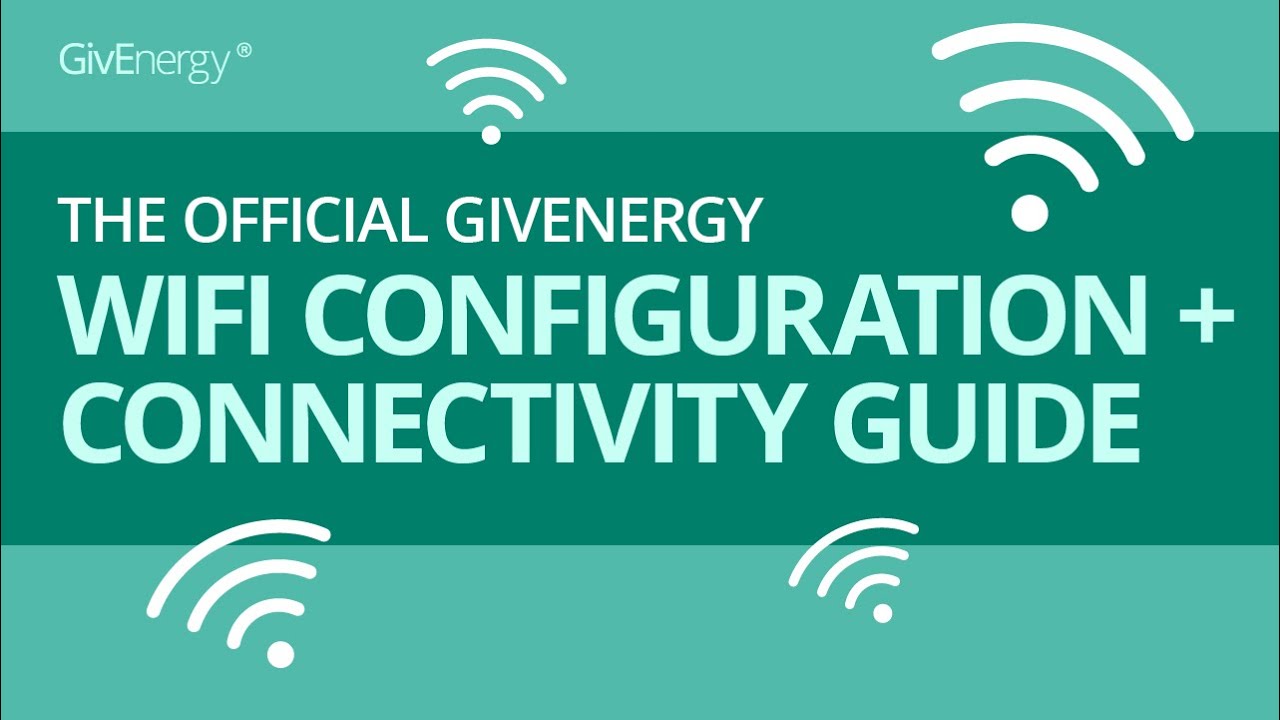Have just had a new install with 12 panels on a west roof and 10 on the east roof. Also installed is a 13.5 AIO with gateway. With total Solar of 10kW I wanted to keep with GE kit so had to have two 5kW GivEnergy string inverters one each for east and west array. Problem is they are not visible on the app and do not work each morning until they are re-booted by powering off and on. Does anyone out there have two GE inverters feeding into a GE gateway and AIO ? I’m beginning to think this was not a viable installation?
Have you chased your installers? They should have completed the installation so that it all works!
Rob
Yes, finally got it properly commissioned. The two string inverters have a different user so I can see what comes through each now. The only issue I have is not having the ‘home’ button working on the app. It did before, and GE are saying it won’t work if it connects via a mesh router which we have. Turning that off and updating all the firmware doesnt work either and GE are not that helpful and prompt replying.
By ‘home button’, are you referring to the green circular button at the bottom.
I have a tplink deco mesh network and this button works just fine.
So I don’t believe GE here.
Rob
Hi Rob,
No, on the GE app dashboard it’s the button next to ‘away’ It gives you local data with much quicker refresh.
Cheers
Martin
Got ya!
This suggests that the app isn’t picking up your local IP address.
Follow the steps below and see if this fixes it.
- Select the 3 horizontal bars, top left.
- Select ‘Settings’
- Select Local monitoring.
If the app has found your local IP address, you should see it under ‘IP Addresses’. It sounds like there is no IP address listed (or that it may be wrong) - Press the green button for ‘Scan for your inverter’.
It may take a while but the IP address should be picked up and displayed at the bottom.
It helps if you know the IP address so that you have a check.
You should be able to find the IP address from your router.
If it has worked, the ‘Home’ bottom should work.
It does sometimes take a little time.
Hope that helps
Rob
Hi Rob,
I tried this before and the only IP Address that comes up is 192.168.1.1 but it still doesn’t work. I wonder if the AIO is picking up the local network or not or has lost this. Not sure how to check this.
Cheers
Martin
192.168.1.1 will be the IP address of your router.
Can you find the IP address that your router has assigned to the inverter?
I think you should be able to input the IP address manually. I don’t want to experiment with my own app in case I break my connectivity!
Rob
Hi Rob,
I have looked on the router list of connected devices but don’t know what the AIO inverter is called ? There are lots of device names I don’t recognise. The inverter search doesn’t throw up anything which is why I suspect there isn’t a local connection.
Cheers
Martin
Hi Rob,
Have just added the only GivEnergy device listed 192.168.178.151 and that is now added but despite an app reboot the home button still does not work. GE said that home won’t work via mesh devices and the above is connected via our mesh repeater. I have tried turning that off but it doesn’t help either
Cheers
Martin
There are a lot of queries about connectivity to inverter on the main GE community forum.
Try this thread: https://community.givenergy.cloud/d/49-mesh-wifi-and-dongle/20
Some had turned off ‘fast roaming’ and have used 2.4Ghz.
There are other discussions in the main forum so you are not alone!
You have an IP address now (if that is the correct one).
I am guessing that you connect just by wifi with no LAN.
Can you ping 192.168.178.151 ?
In the router, the IP address if often identified as HF-A21 on the inverter.
You can also log onto the inverter’s local IP address and you will get more info there. There is info about this in the thread I have referenced above.
Oh, and what is the model of inverter?
Lots of questions but I am trying to get as much info as I can.
I am not an expert but now have a lot of experience of such issues. There are others more knowledgable than me. I have learnt from others like me, mostly on the main forum – it is worth joining and following.
Rob
Rob
Oh, and which Mesh system do you have?
Rob
Hi - I think this sounds like nonsense. It shouldn’t matter a jot if you have a mesh wifi or a vanilla wifi.
Finding the AIO on your router can be quite challenging - but iirc it is usually called “HF-A21” or similar. I suggest you try and identify that on your router, and then there should be some router settings which allow you to fix it so it doesn’t change in the future. Make a note of the address and put it into the phone app, as Rob suggests. (It may be better to do this at night, when the GE PV inverters are not active, in case they share the same name - which I think they might.)
That said, none of this will help with your original query about two strings. I’m afraid I can’t assist there, as I only have one (non-GE) PV feed, and it just restarts itself every morning without fail. They certainly shouldn’t need a manual reboot every morning. As Rob says, ask the same q over on the main forum, if your installer is not being helpful. That should be your first port of call, though.
Good luck!
Hi,
I found HF-A21 on my router and added into the app as Rob suggested but it doesn’t find it and just spirals round. Strange that the AIO is in my network but the app can’t find it. HF-A21 is connected to the mesh repeater though.
The two string inverters are working well and boot up by themselves once they see a bit of daylight. Third time lucky commissioning by the installer.
So my only niggle is not seeing the home feature working on the app.
Thanks for your help
Martin
I have a fritzbox 7530 ax and a Fritz repeater 3000. The HF-A21 seems to be my gateway which connects to the 7530 mesh router. The AIO is the only device that connects to the repeater apart from a device called ‘none’ the AIO name is GivEnergy-402A8F…… Will not connect to the 7630 mesh router when I unplug the repeater even if I reboot the router. The HF-A21 gateway is the house side and the AIO is directly on the other side of the wall with the string inverter which both connect to the main router. Seems the issue is the AIO does not connect directly to the mesh router for some reason ?
As @PianSom says, this is complete rubbish on the part of GivEnergy.
I have a mesh network, my inverters are connected to it, and my app works perfectly in both Home and Away mode.
There are a couple of gotcha’s, you have to disable the 5GHz wifi network if it has the same SSID as the 2.4 network. The GivEnergy devices ONLY connect on 2.4, so on initial connection you have to stop the 5GHz, but once connected it works fine and you can then turn the 5GHz network back on.
And if your mesh has something like ‘fast roaming’ or similar, turn that off, if left on I found it disconnected the inverter regularly as the wifi kept trying to push the inverter to use the 5GHz network which it doesn’t support.
I have a TPlink Mercusys mesh with 6 nodes but other mesh networks work much the same
Hi,
I logged into the router and turned off the 5ghz and rebooted the router and still no joy I’m afraid. Still don’t understand how bit the AIO and gateway are on the network and still the home doesnt work. In the settings and local monitoring I have put the IP address in manually and it gets a tick having found it but the hole button just has a ? next to it.
Another things to try. Restart inverter.
It’s the icon to the right of the top right of the Inverter portal view.

Are you able to ping the IP address that you have found?
Rob
Ok I think it’s fixed. I tried to ping the IP’a of the two string inverters but no joy. Then realised the two string inverters are on a different user. So I logged out of the GE app and logged back in with the different user. This worked but essentially only showed the combined Solar and nothing from the battery as you would expect. However the app now lets me switch between both users (as it does on the web/cloud. But when switching back to my main user the home button now works fine. So in the end maybe looking out of the app and back in was the answer. Cue rolled eyes. Anyway thanks everybody who pitched in with things to try.